love
Check the screen condition

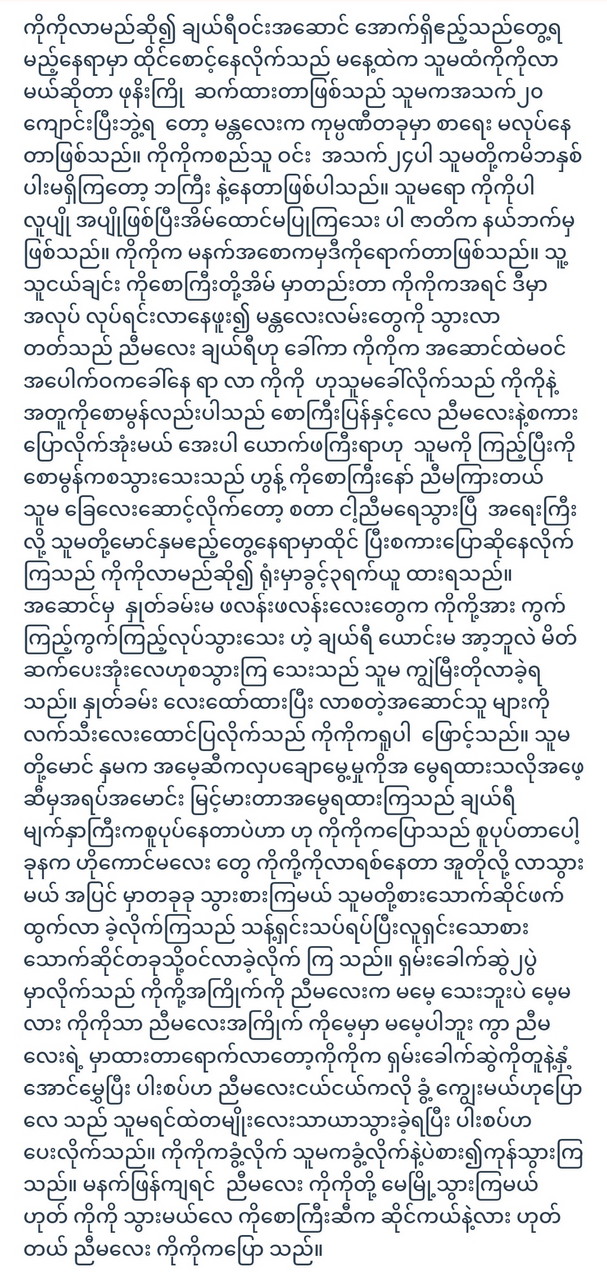
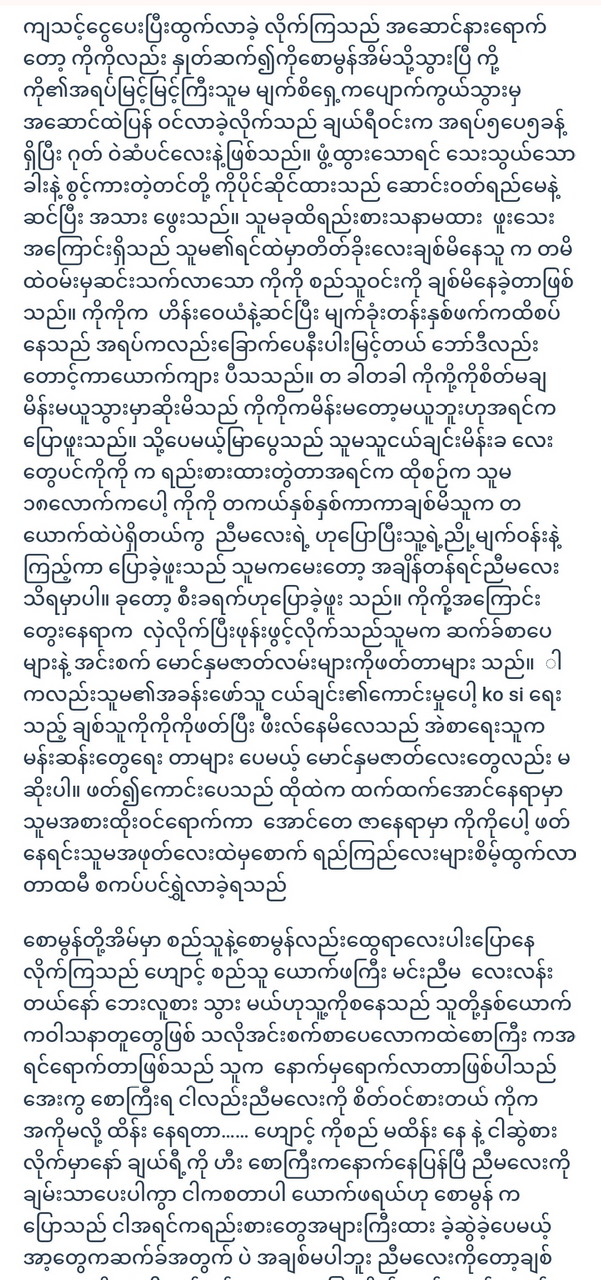
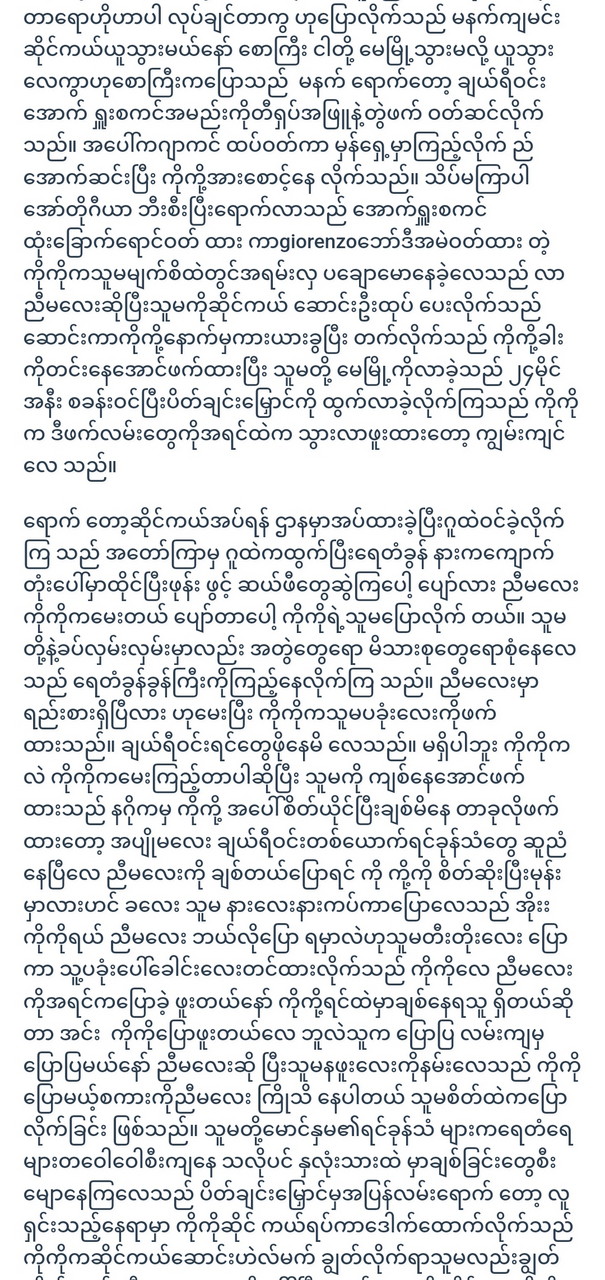
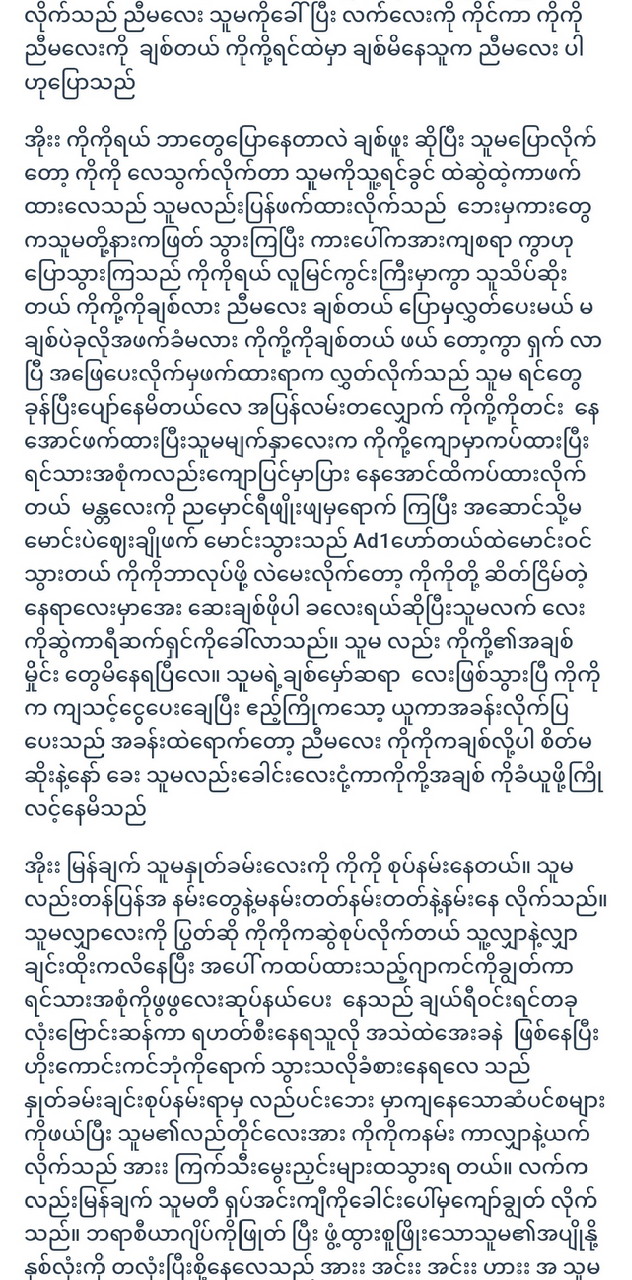
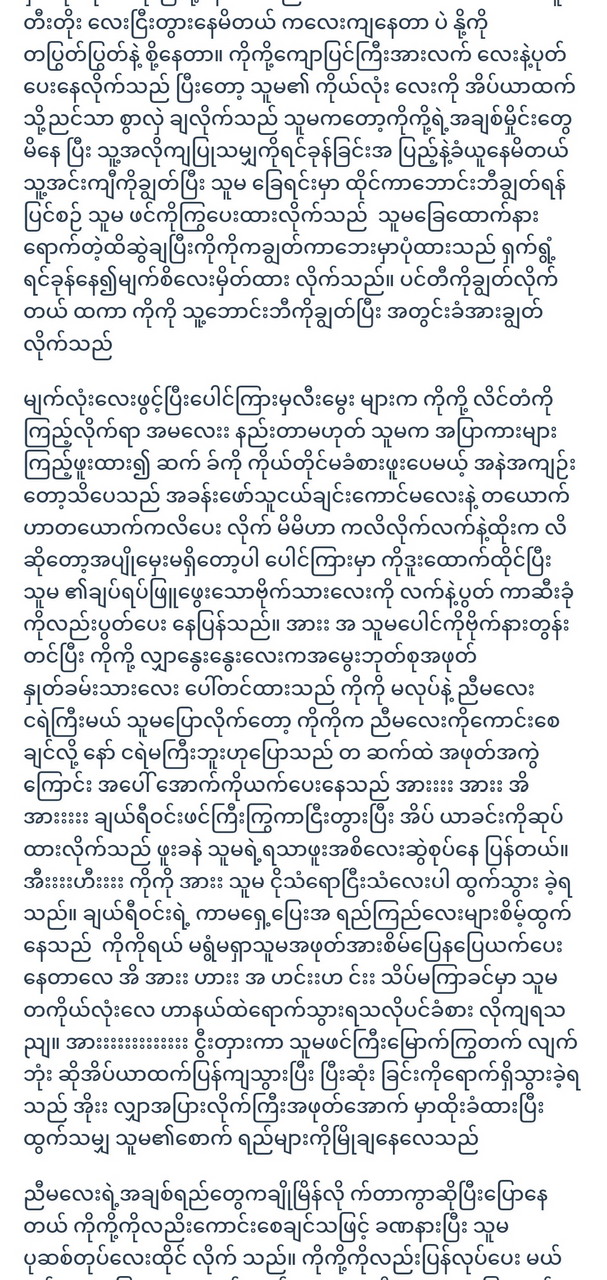
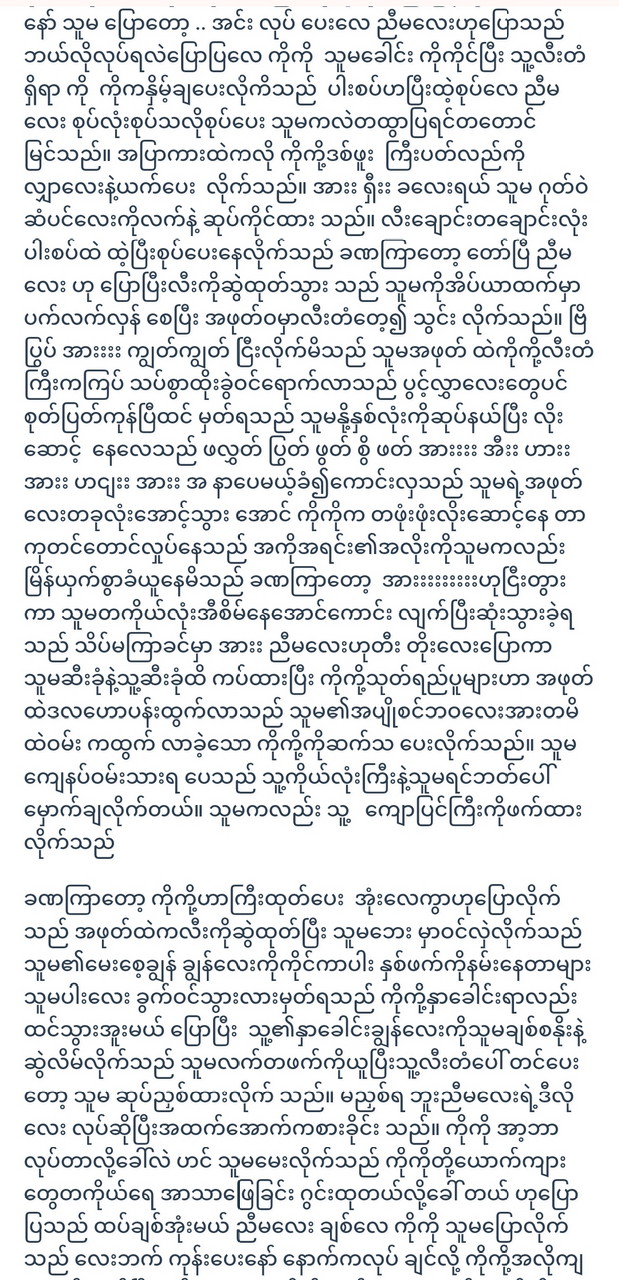
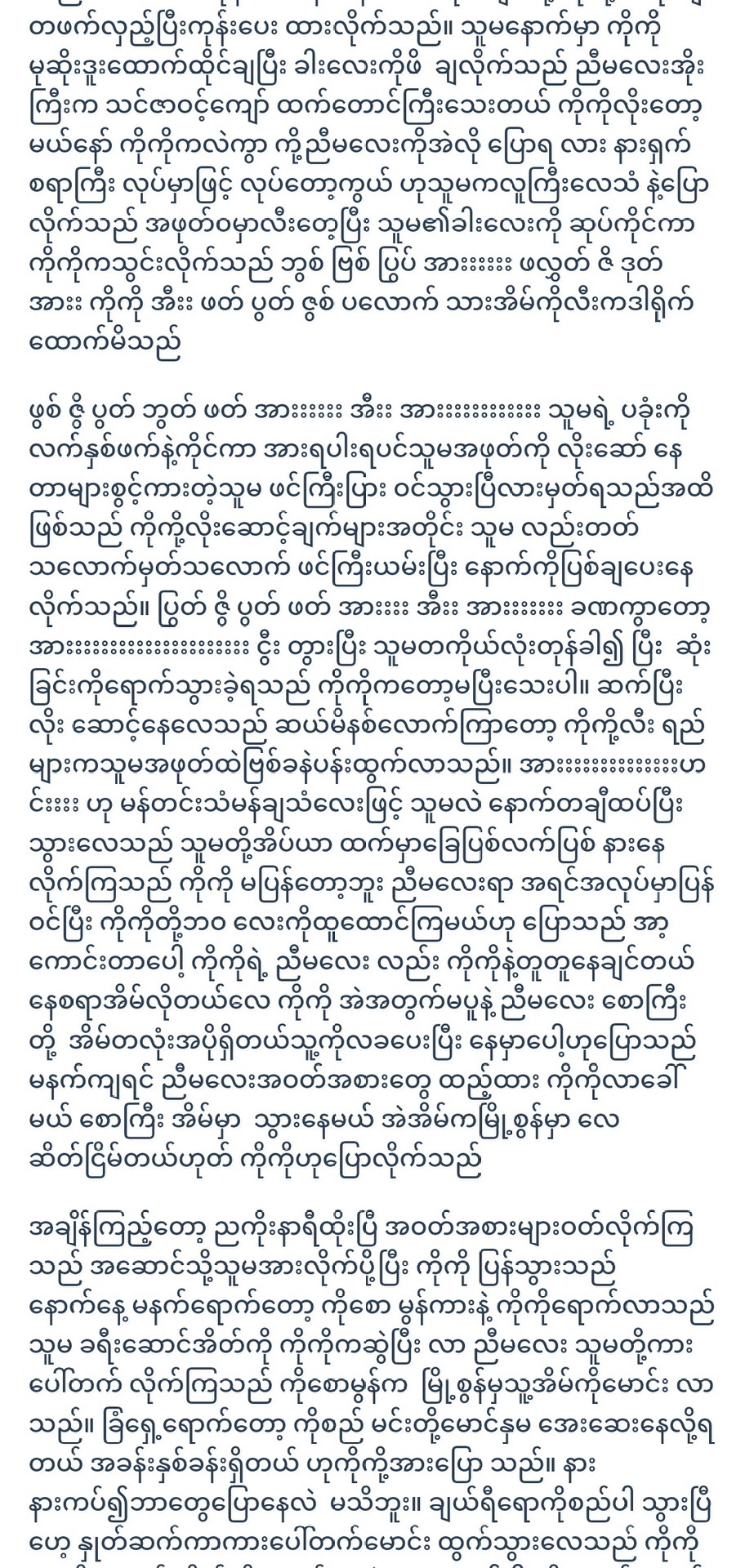
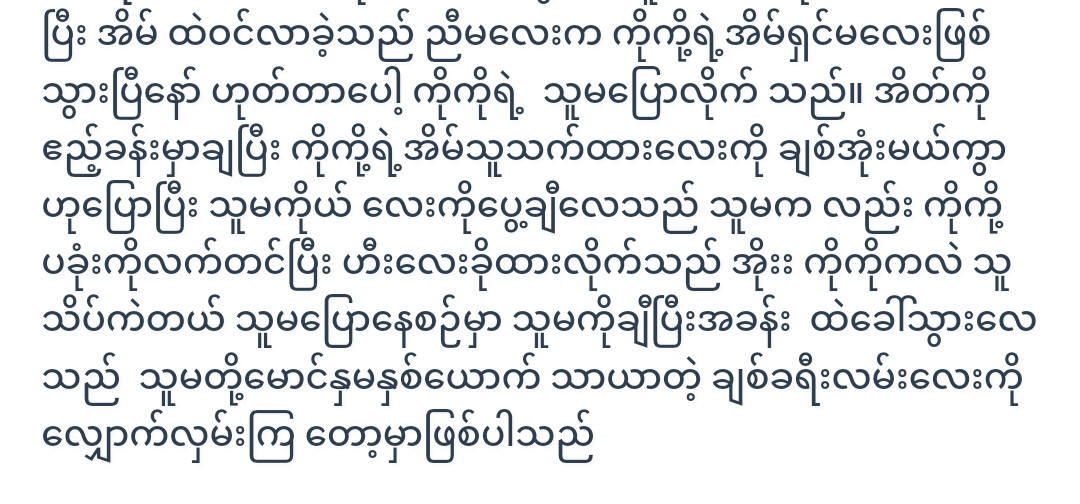
Another important thing is the screen. For example, are the screens blinking? Are the colors correct? You need to check the light and dark. Next, watch a video and see if the screen is full screen. Make sure you can see all the corners of the screen.
4. Test the Keyboard and Track pad
Keyboard and track-pad are the most commonly used components of a laptop. Desktops are not a problem, but laptops can be expensive to replace the keyboard. In the long run, it will be more expensive than ivory. For example: Are the keys on the keyboard damaged? Are you comfortable typing? Make sure the keys are correct. Ask him out well if he is no longer absorbed in the connection. Then give it a try. Do not forget to check the keys on the track pad as well.






