love
Test the Port and CD / DVD Drive

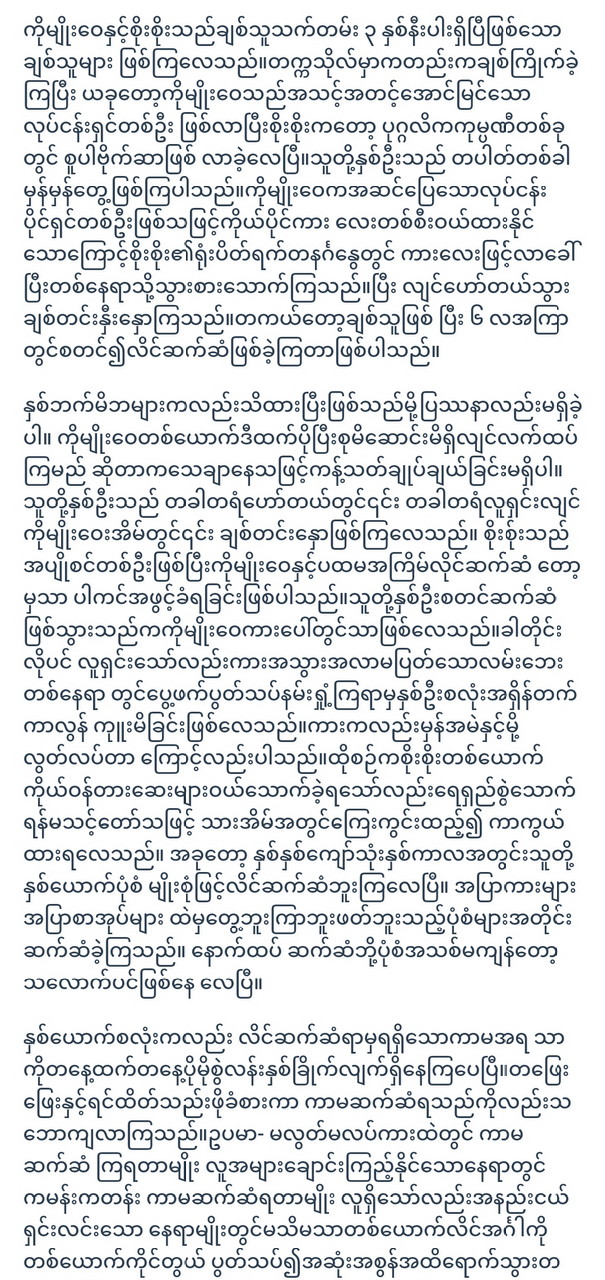
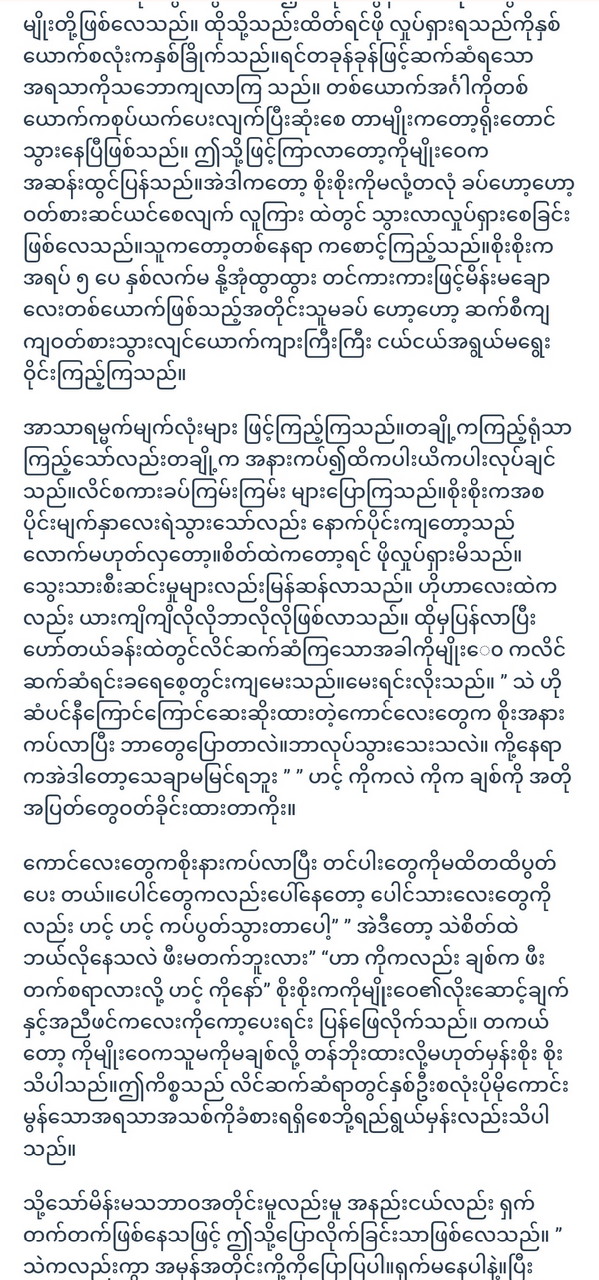
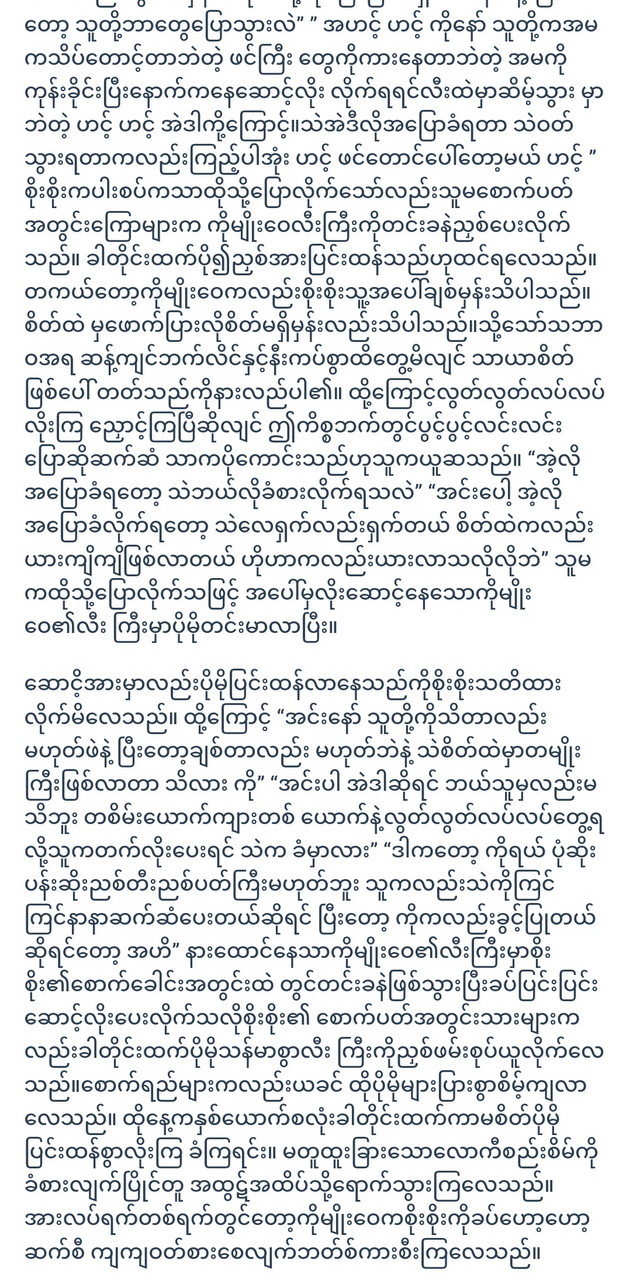
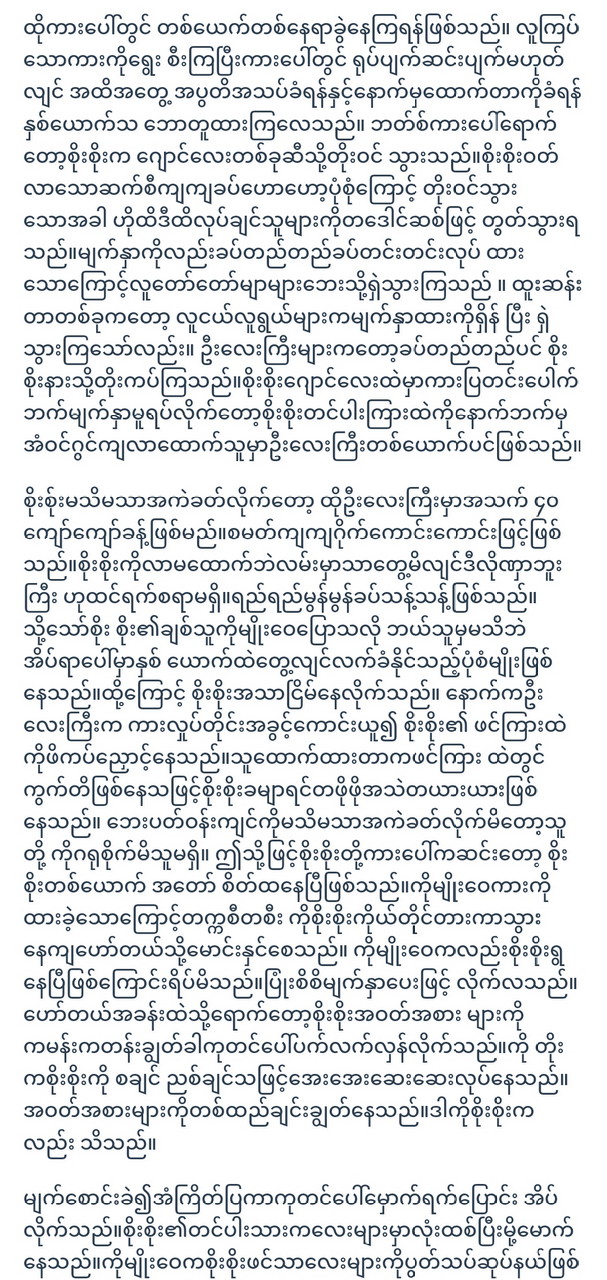
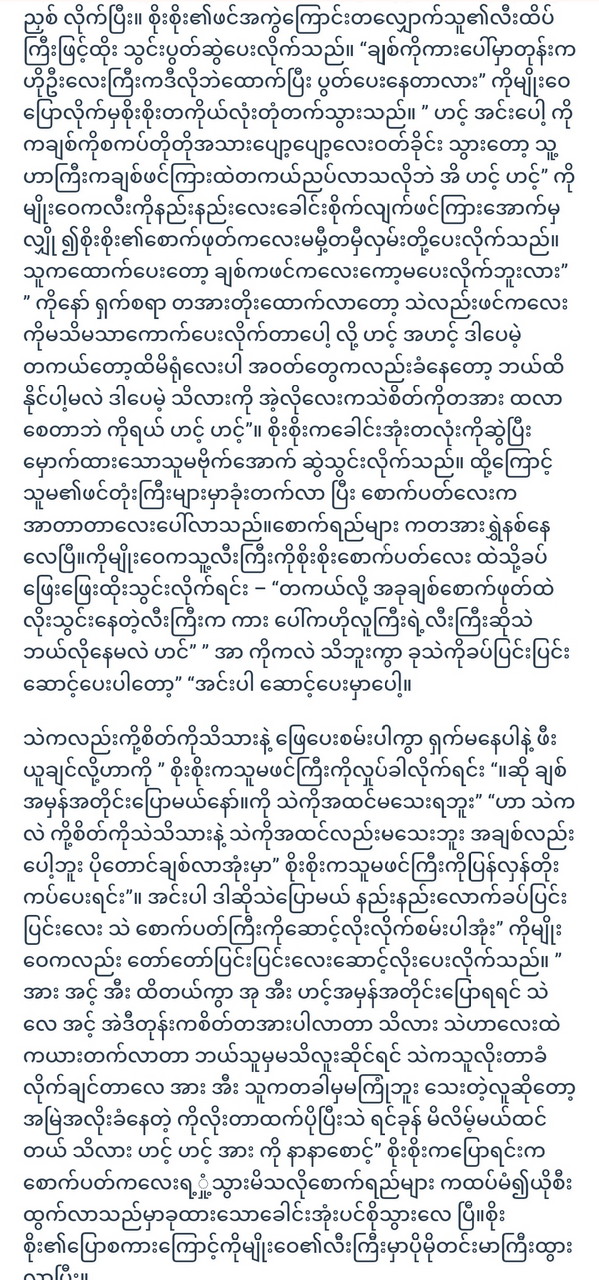
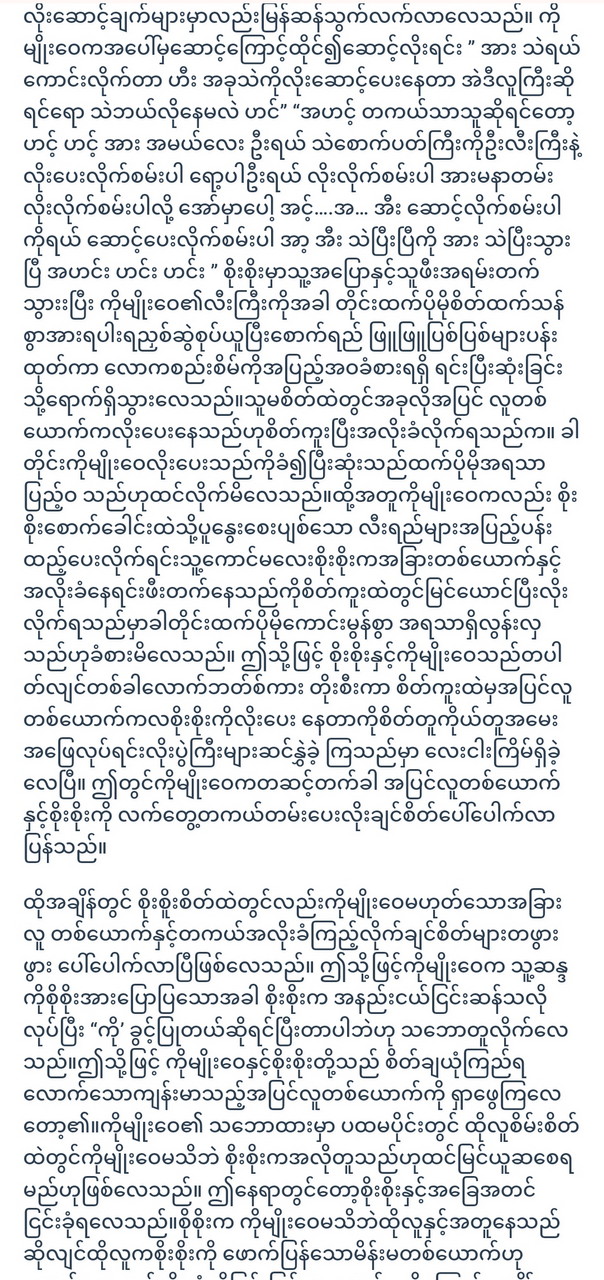
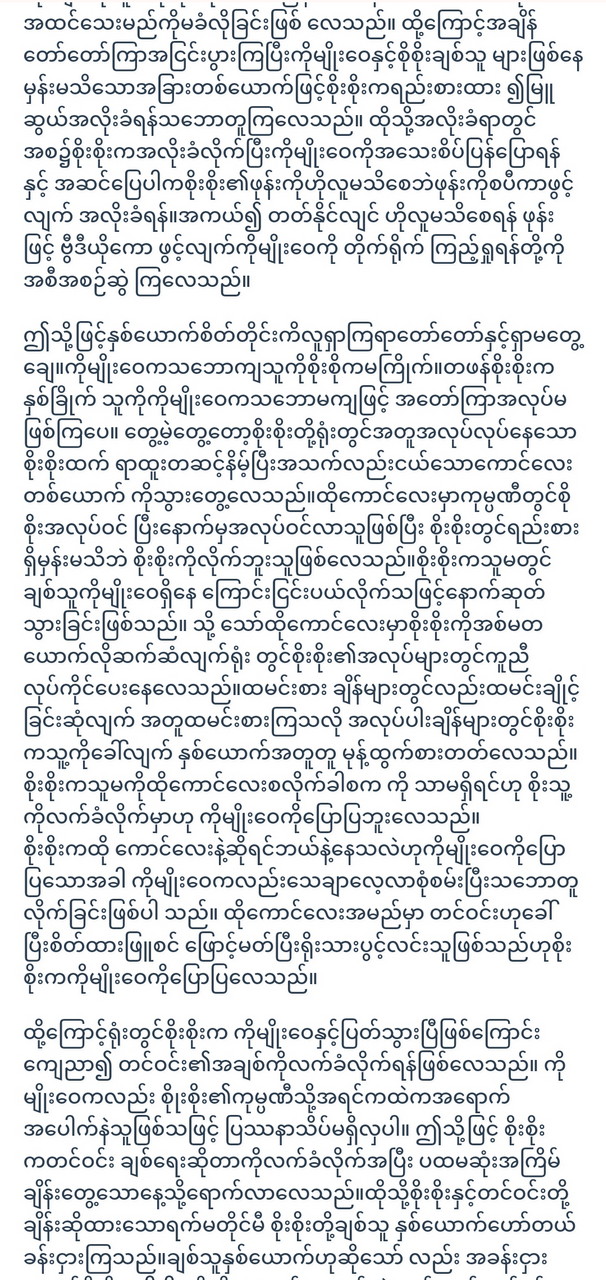
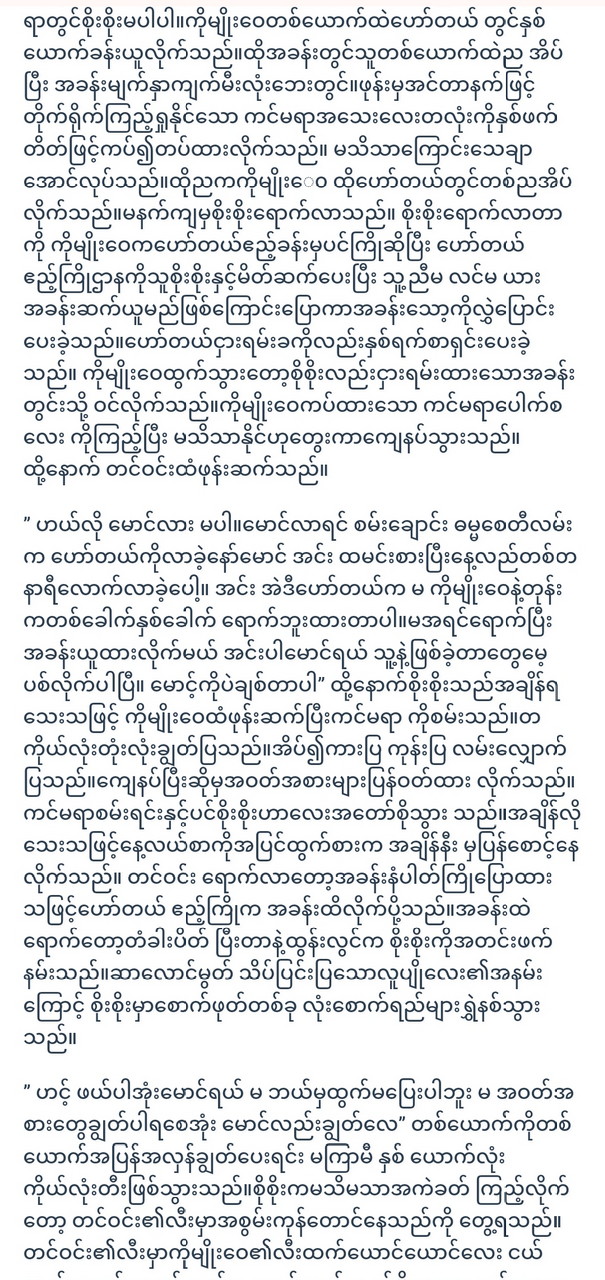
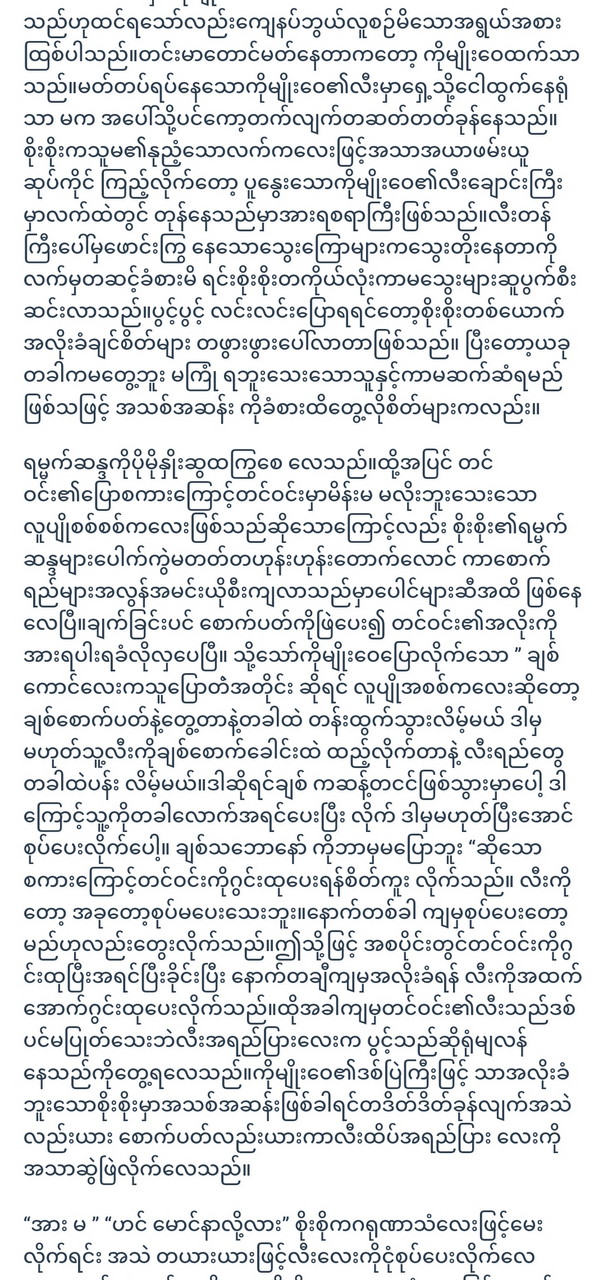
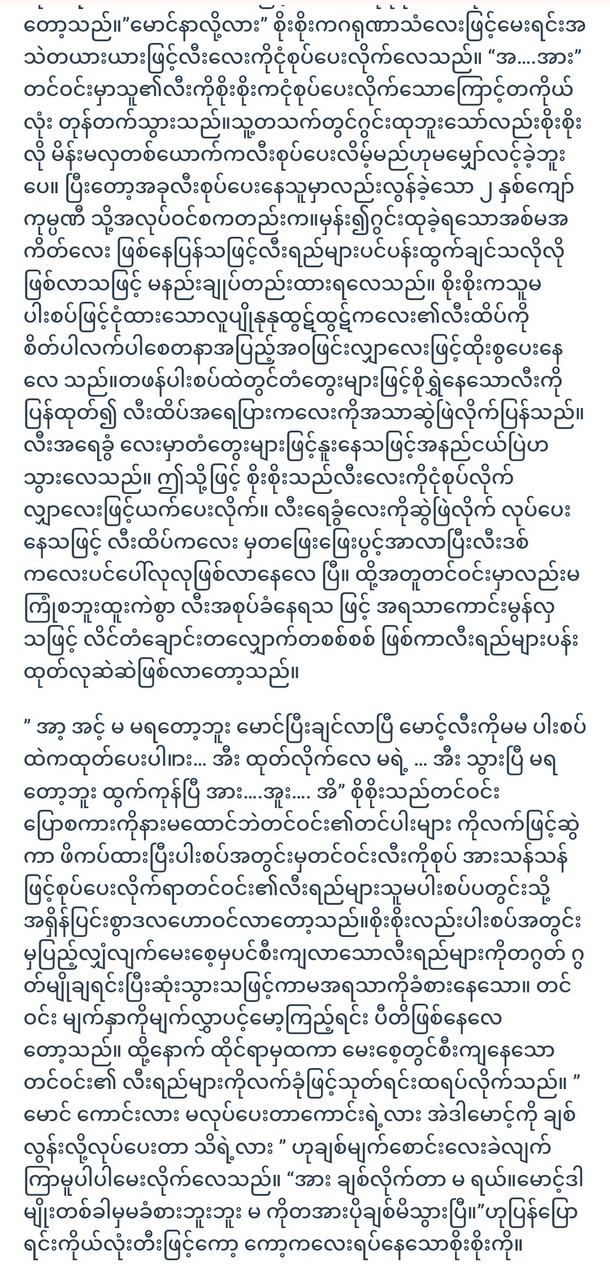
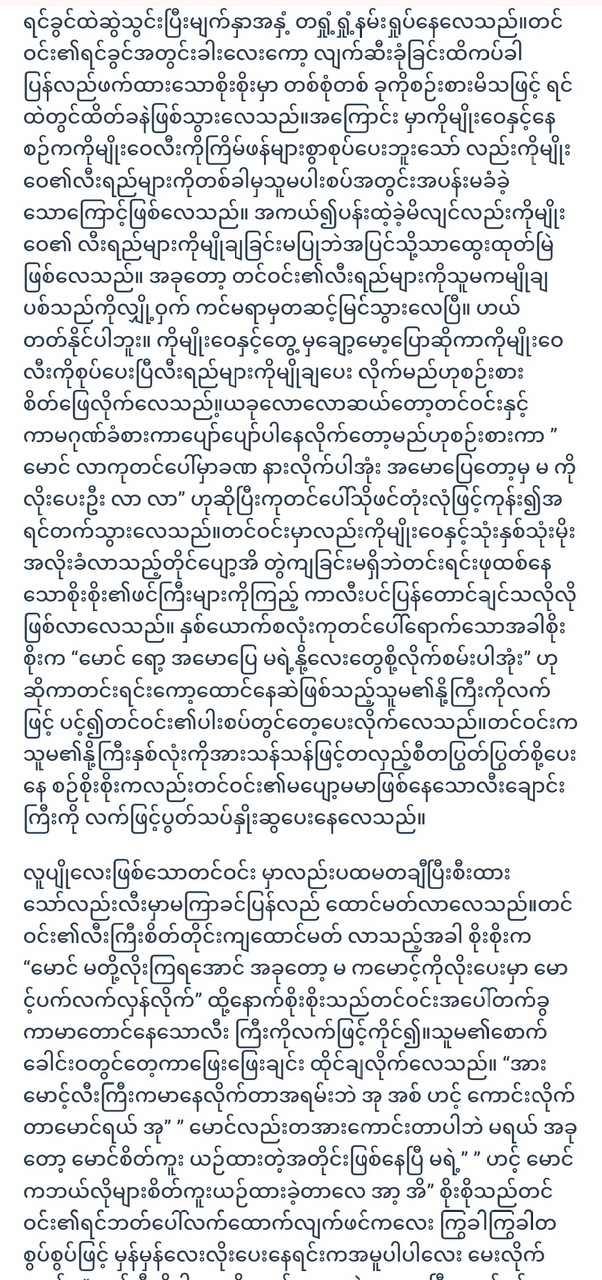
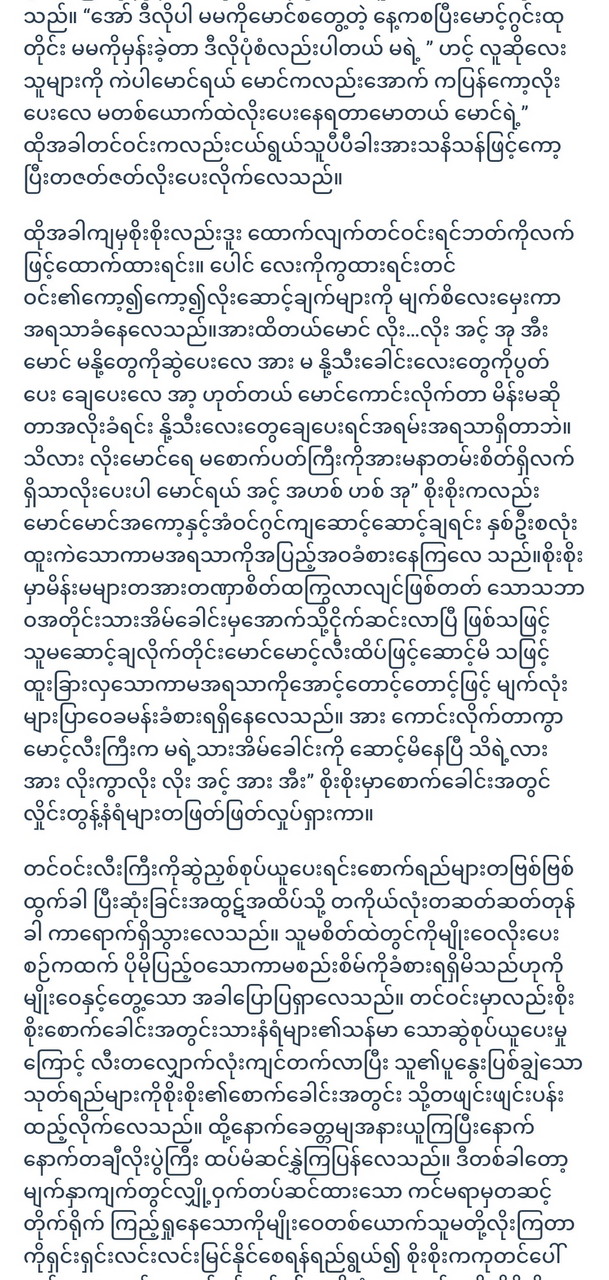
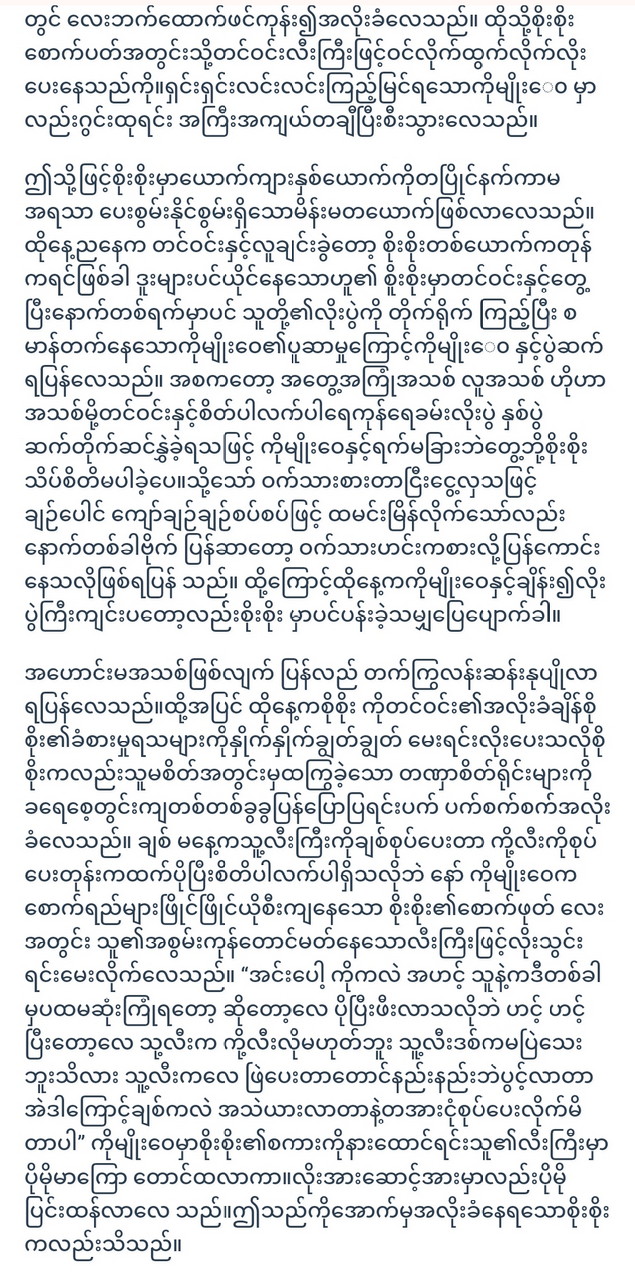
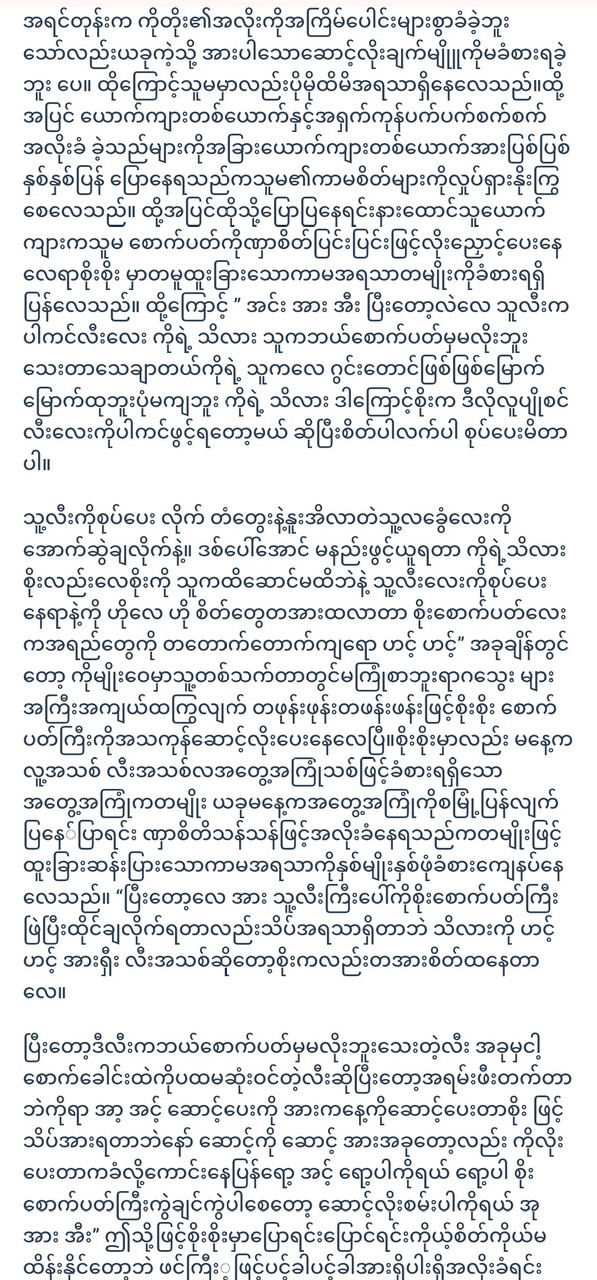
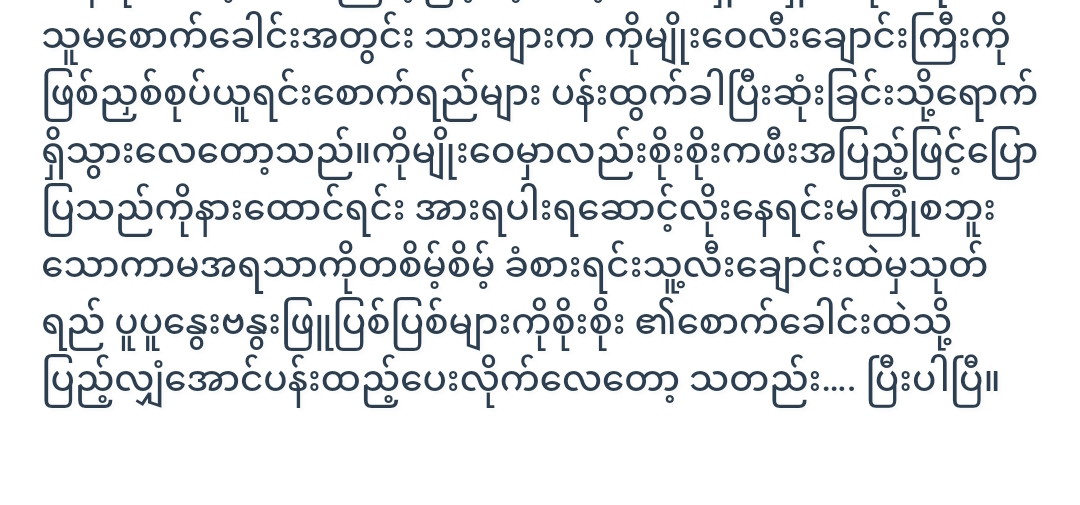
Try out the ports on your laptop. Why you need to check them is because these ports are connected to the motherboard at the same time and can be difficult to replace if they are damaged. That is not to say that it cannot be changed. Check if all USB ports are working properly. Headphone jacks Ethernet ports HDMI Check all ports, including SD Card slots. Also, insert a disc to see if the CD / DVD drive is working.
6. Check Wireless Connectivity
If wireless is included, try Wi-Fi to see if it works. Also check Bluetooth.






