Drivers must drive

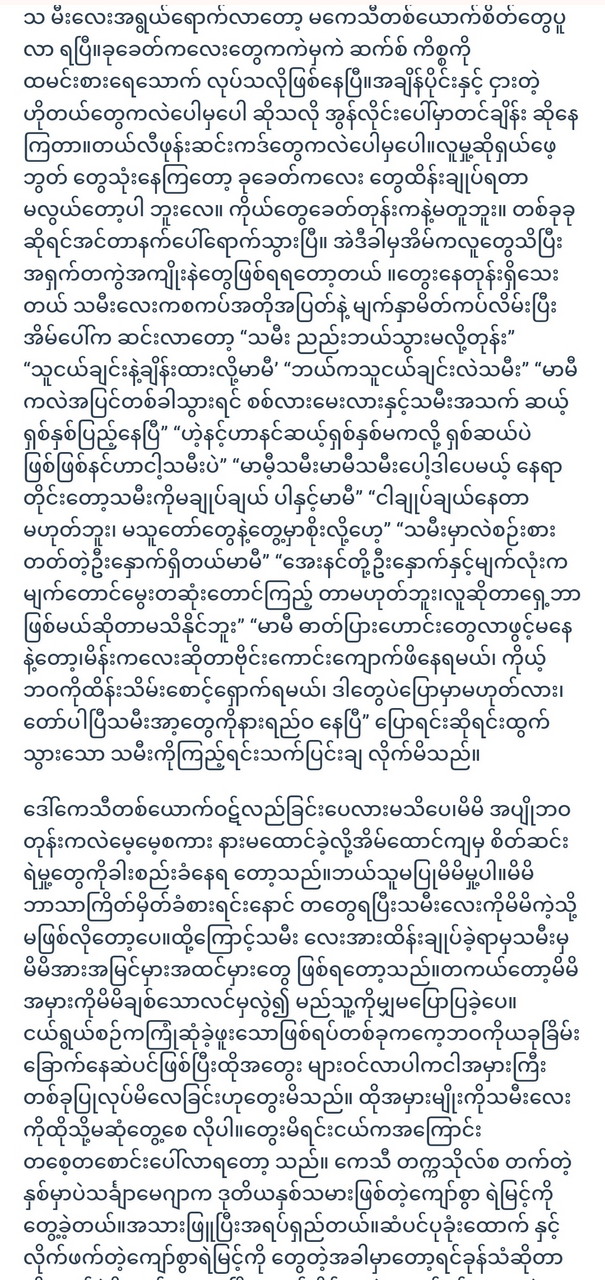
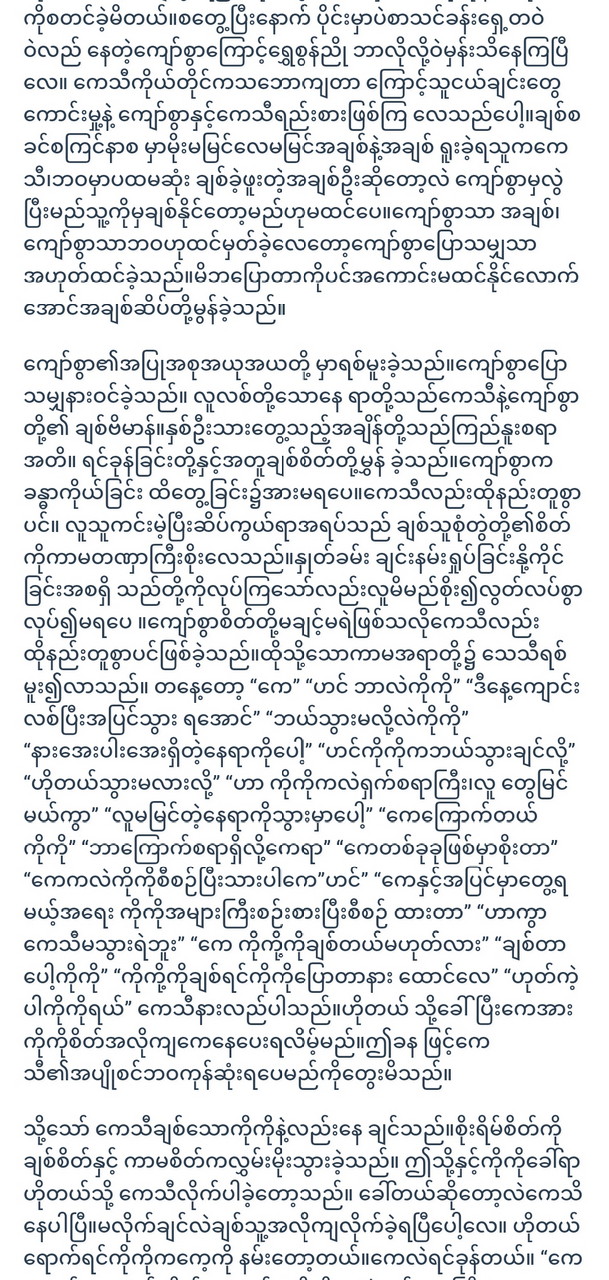
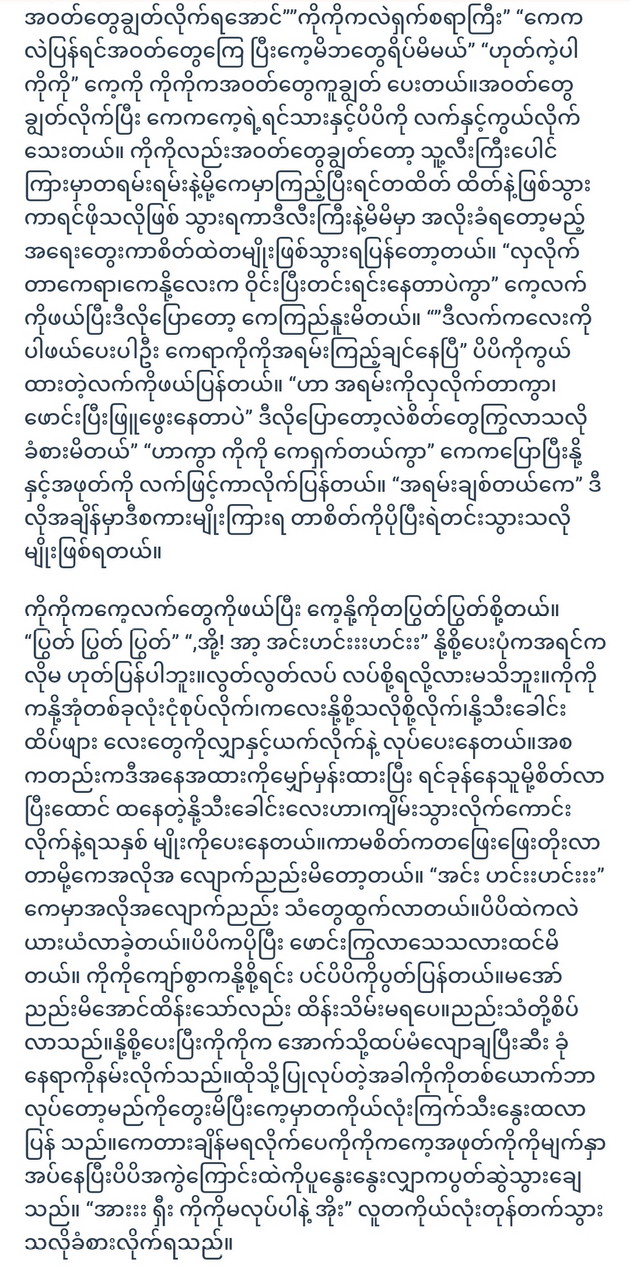
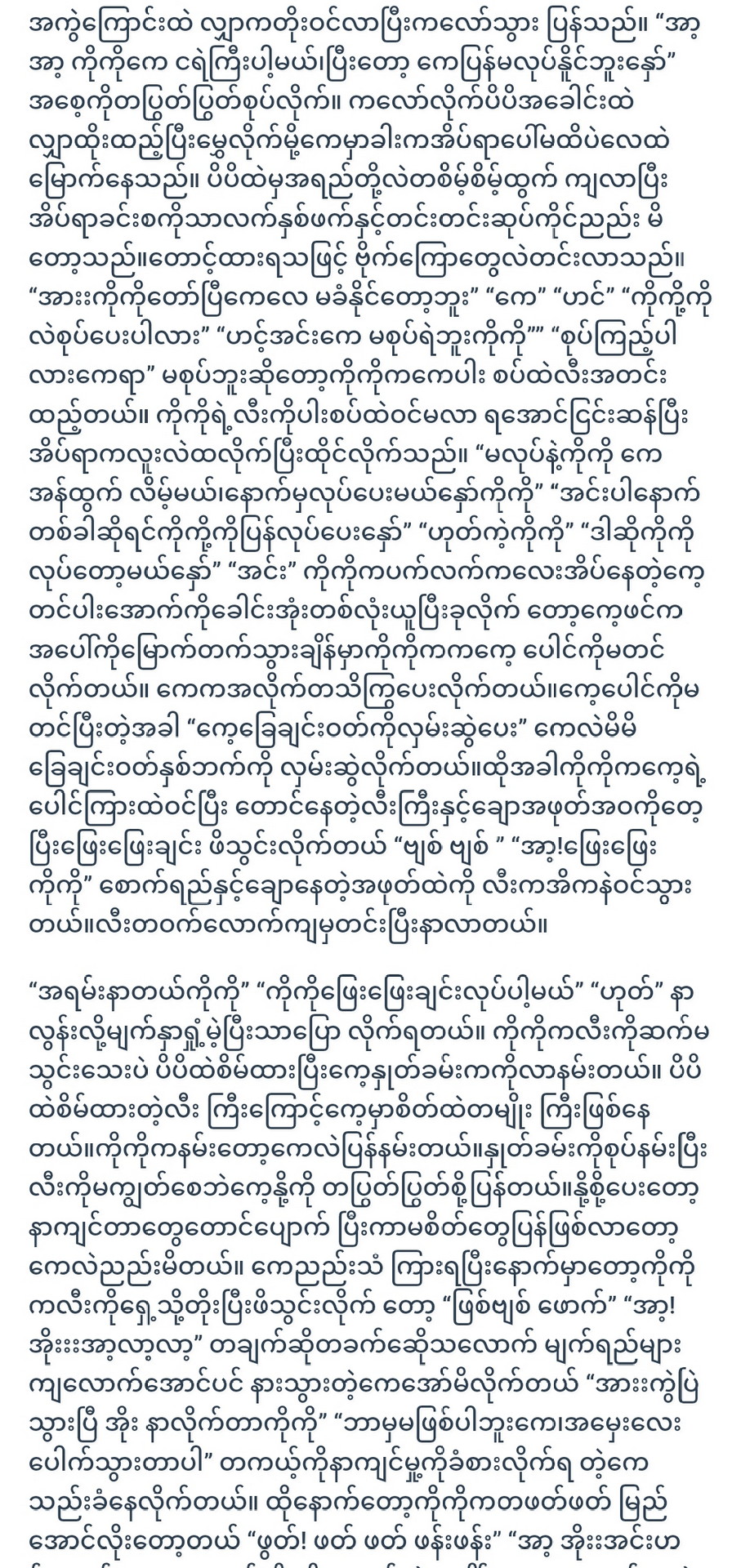
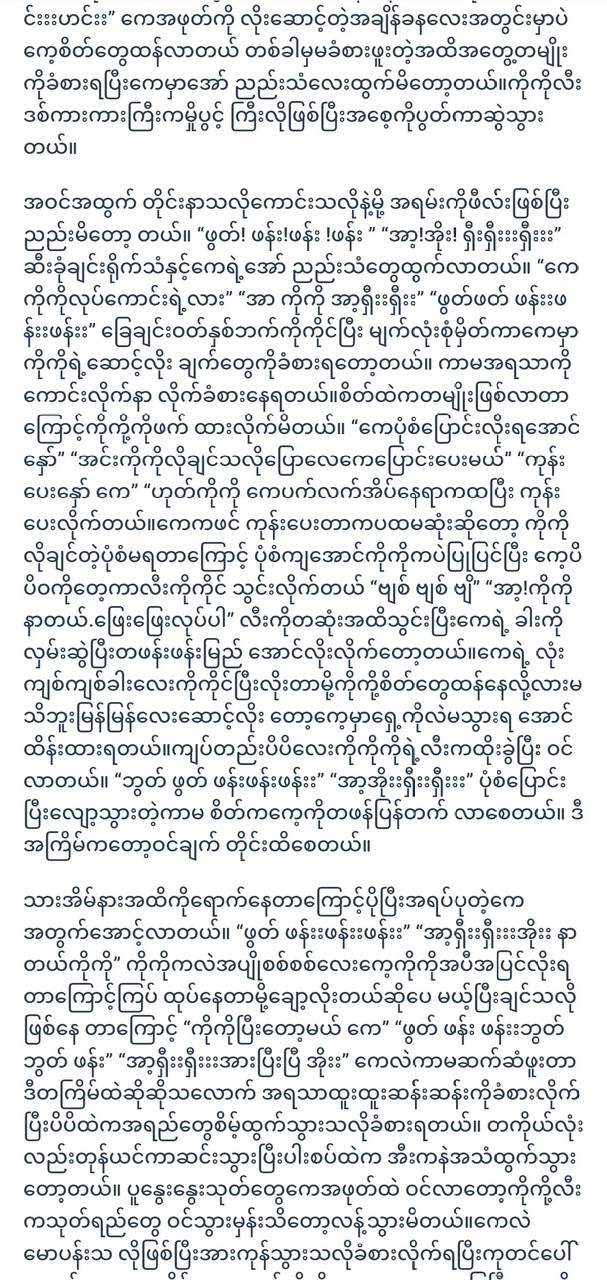
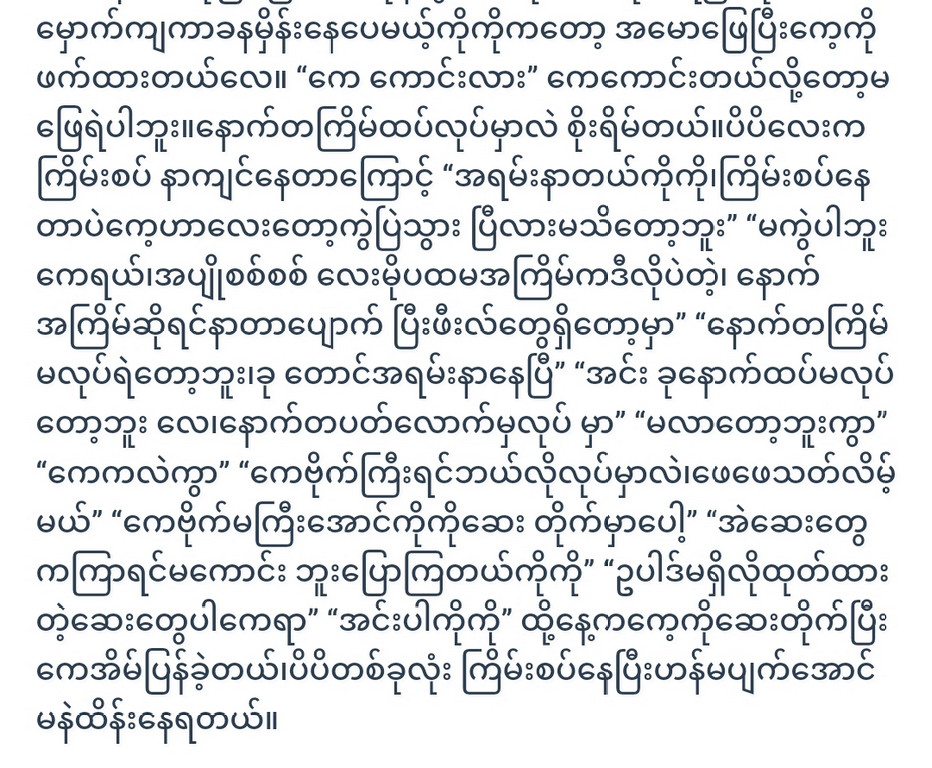
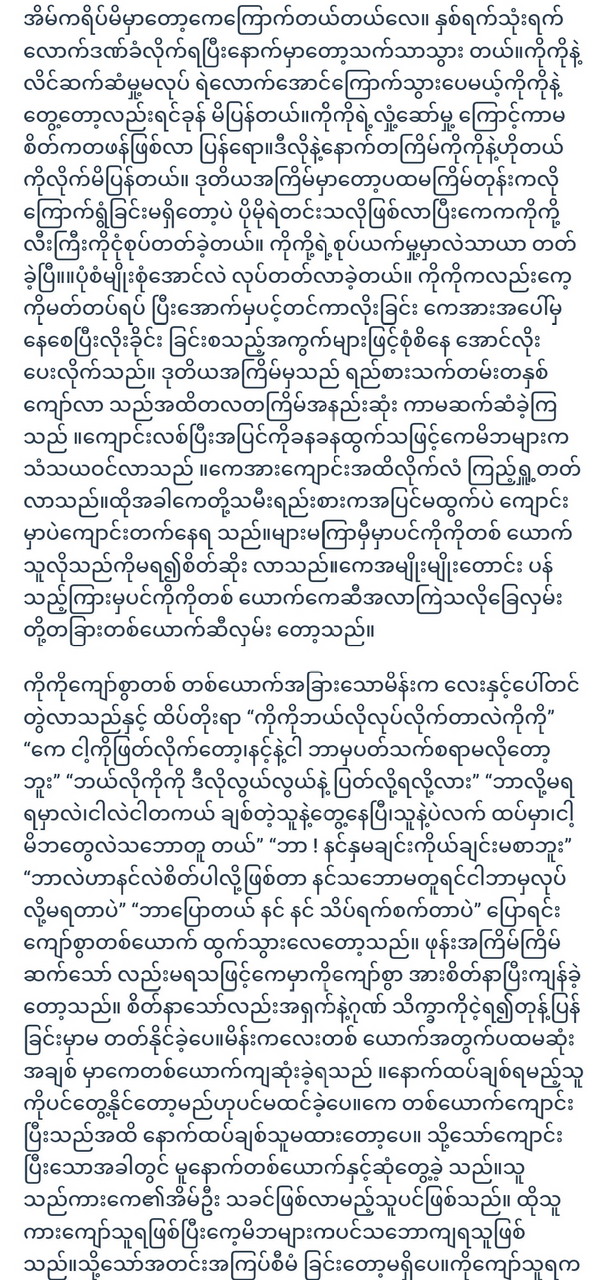
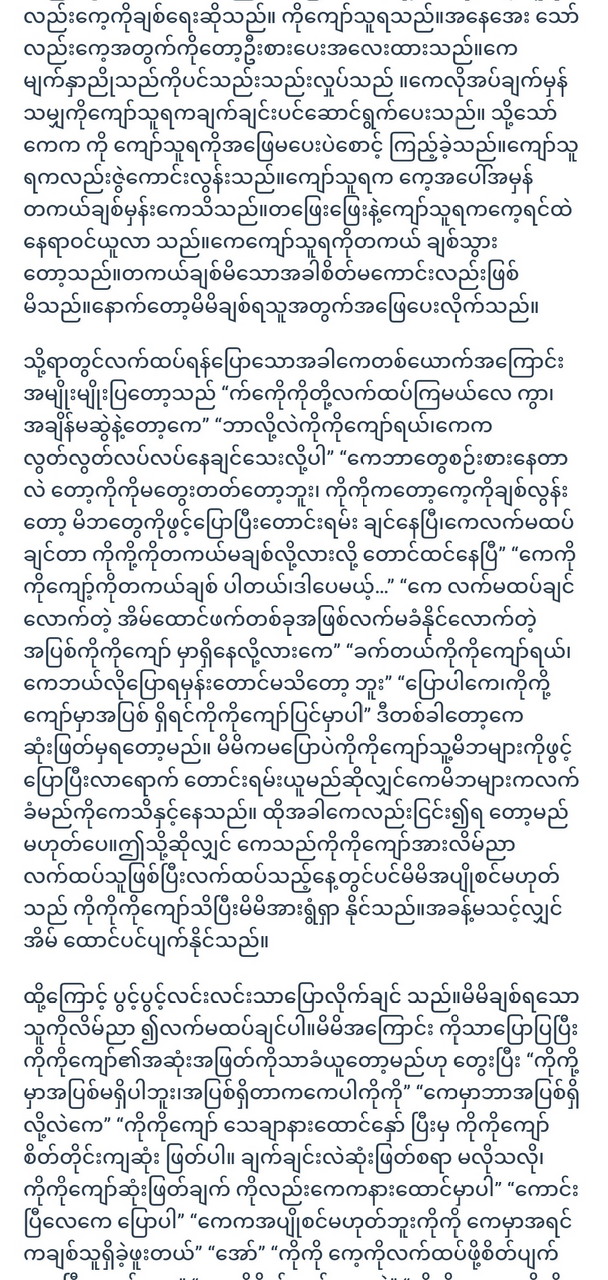
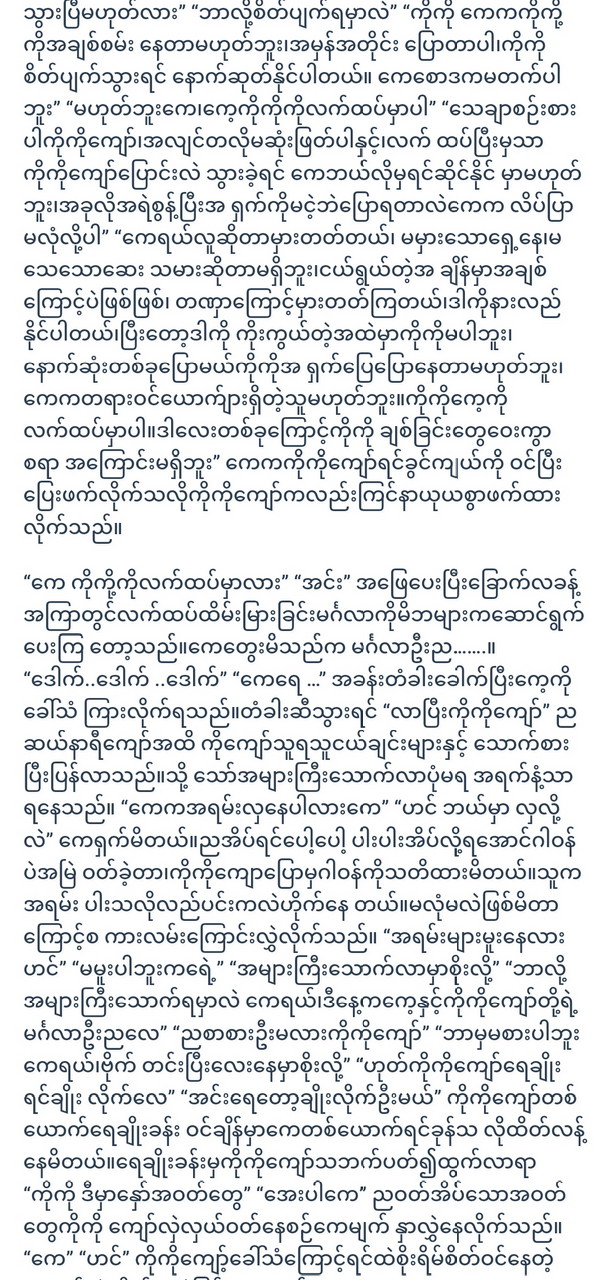
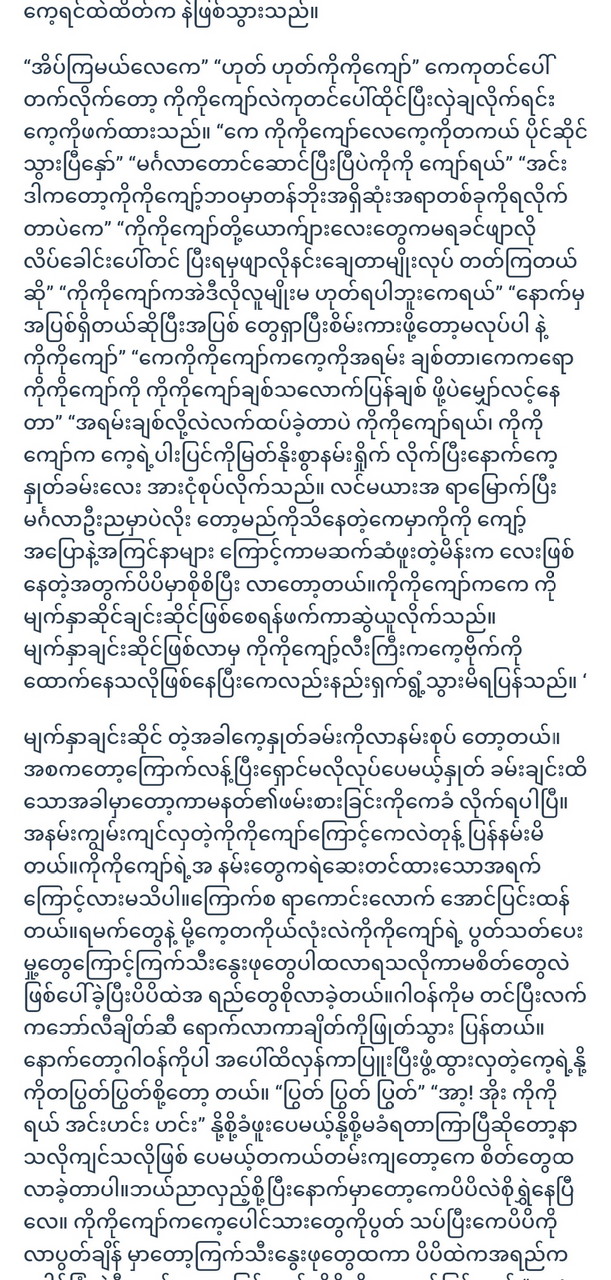
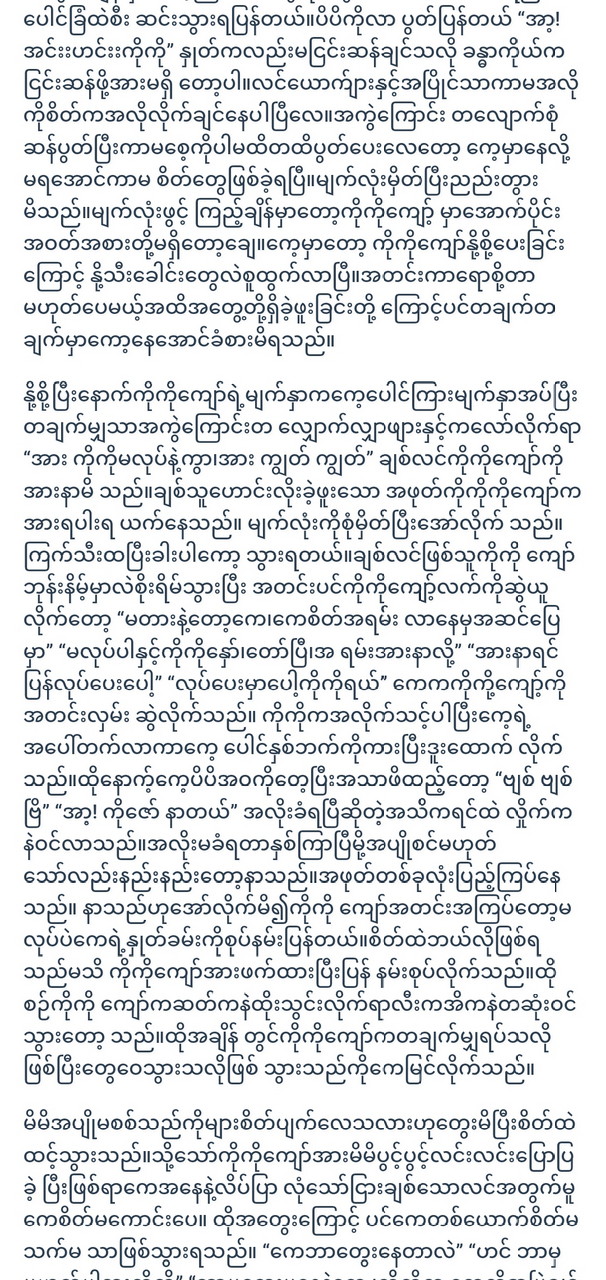
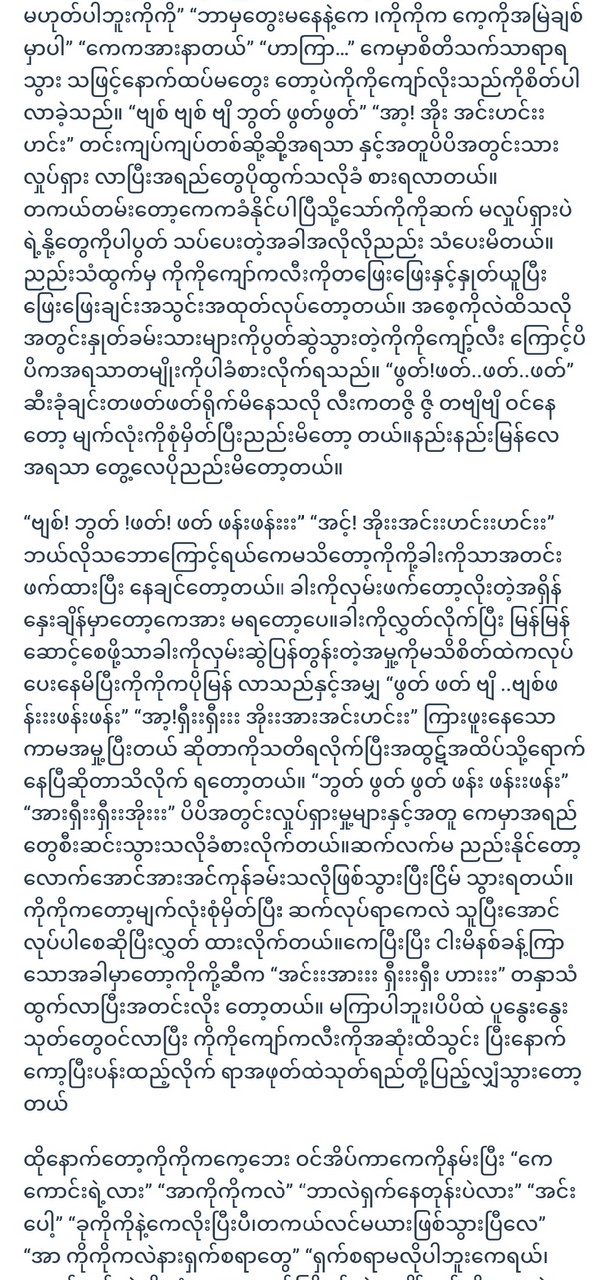
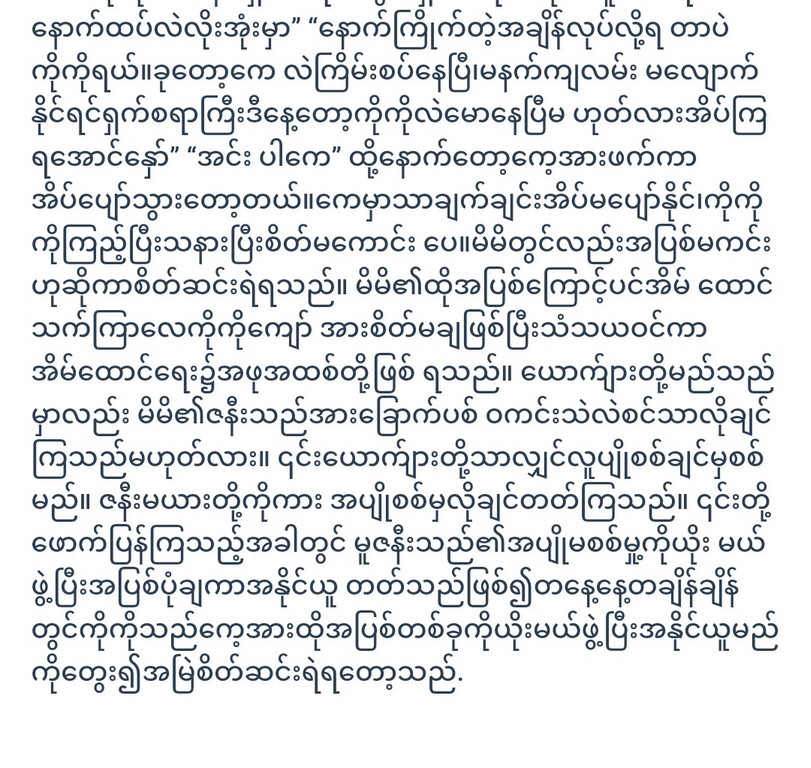
One of the most important things you can do right after installing Windows is to run the driver. If you do not have a driver If you do not drive, you will not be able to connect to the hardware. If you do not know the USB driver, you will not be able to insert the USB stick into your computer. Similarly, you need to run the network, audio, display, Bluetooth, and VGA drivers that connect the input / output to your computer. Some machines recognize certain drivers as soon as Windows is installed. Some do not know. After installing Windows, how can I see if there are any drivers on my machine? Type devmgmt.msc in the Run box to check. For example, under Network Adapters, with the yellow Exclamation Mark, the network driver is unknown. Update Or you can run a network driver to connect to the Internet on your computer. How to drive drivers? If you have the original disc of the machine, install it and run it. Or if you do not have a CD, search the Internet for driver installation instructions.






