You need to adjust the system settings.

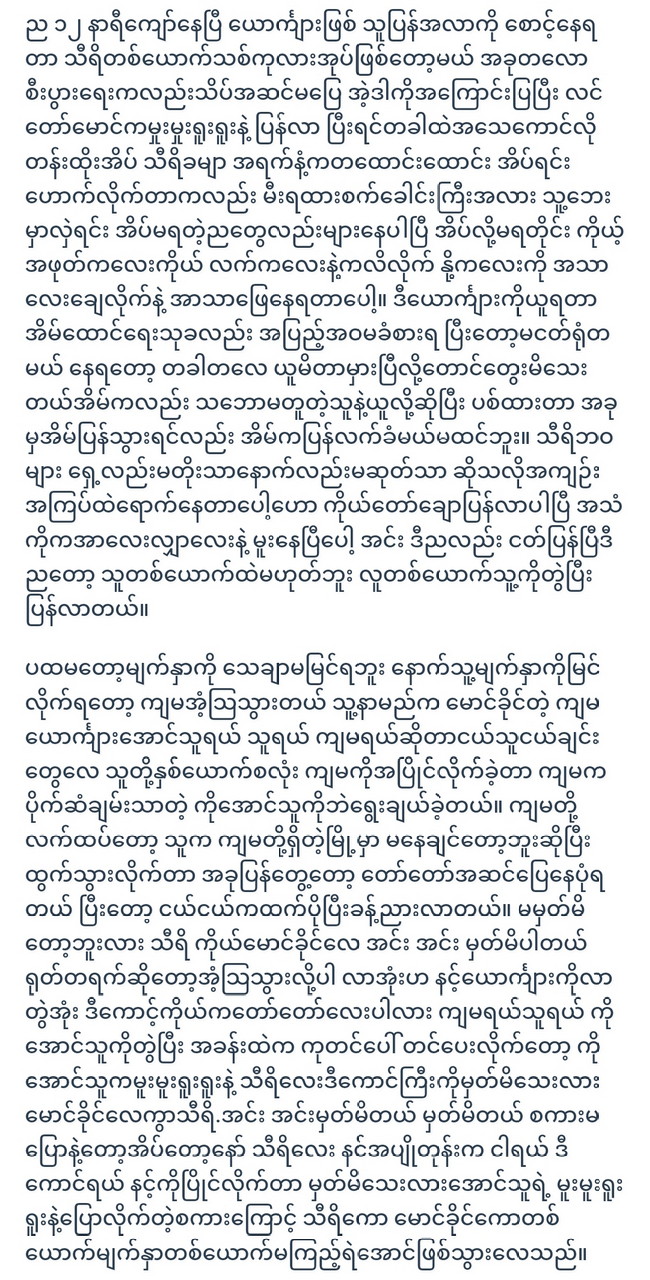
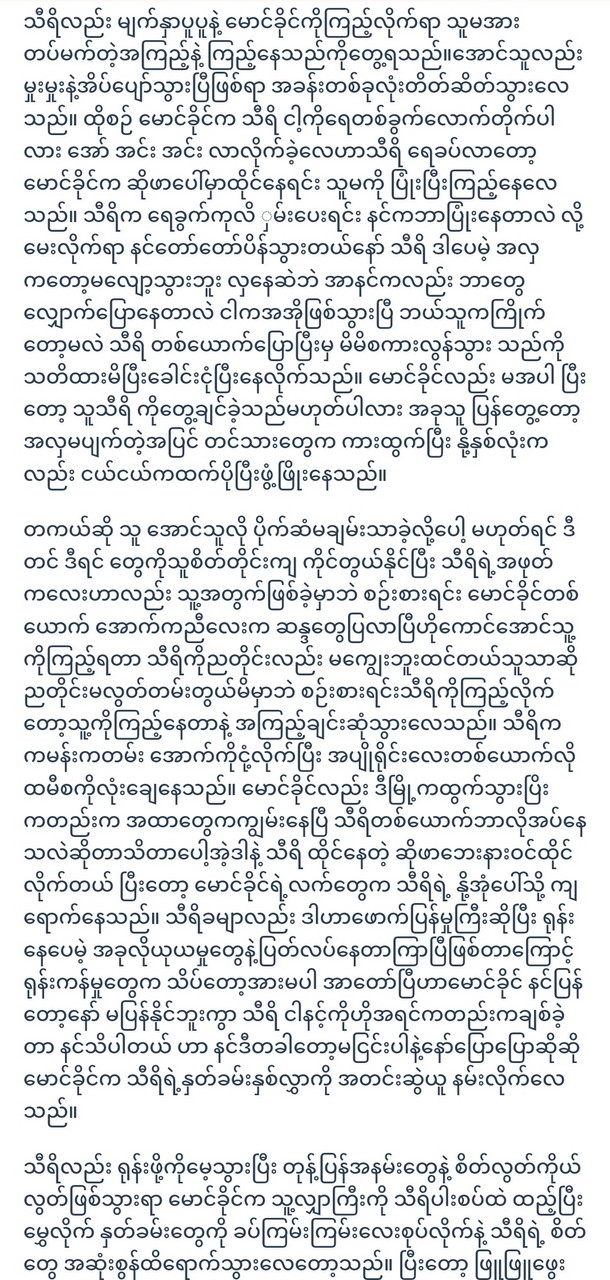
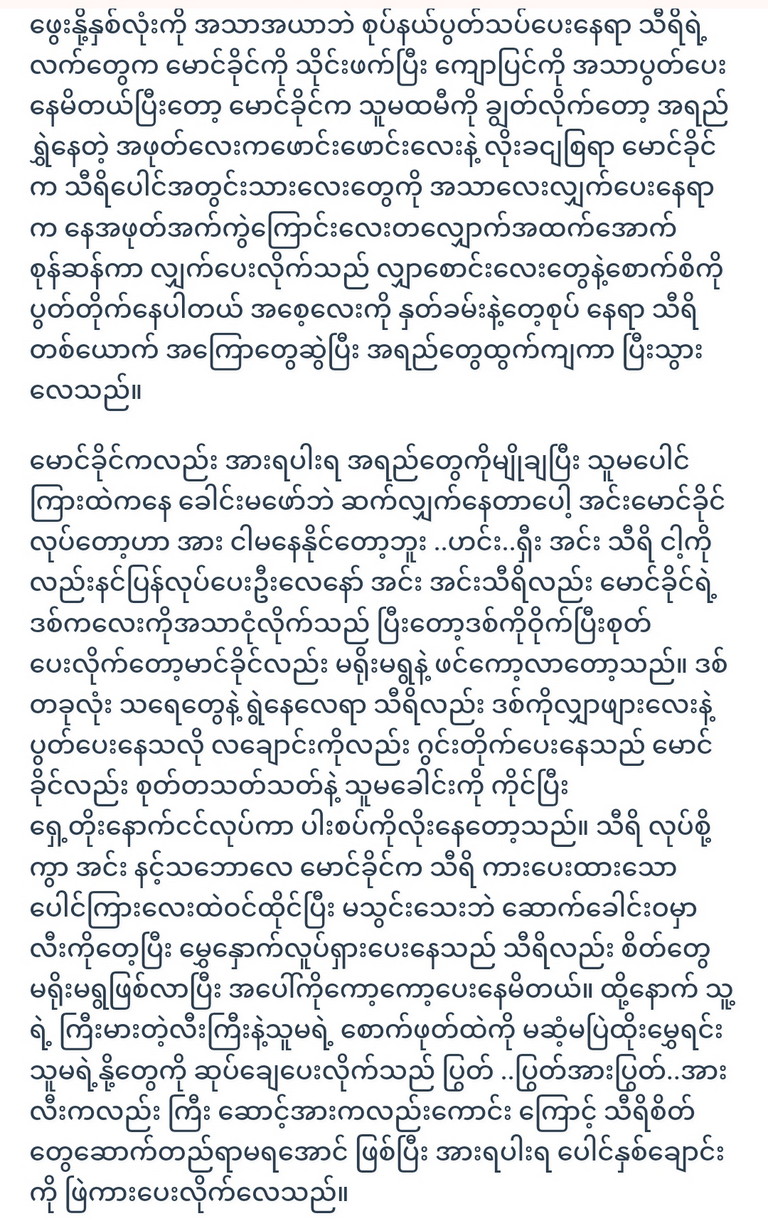
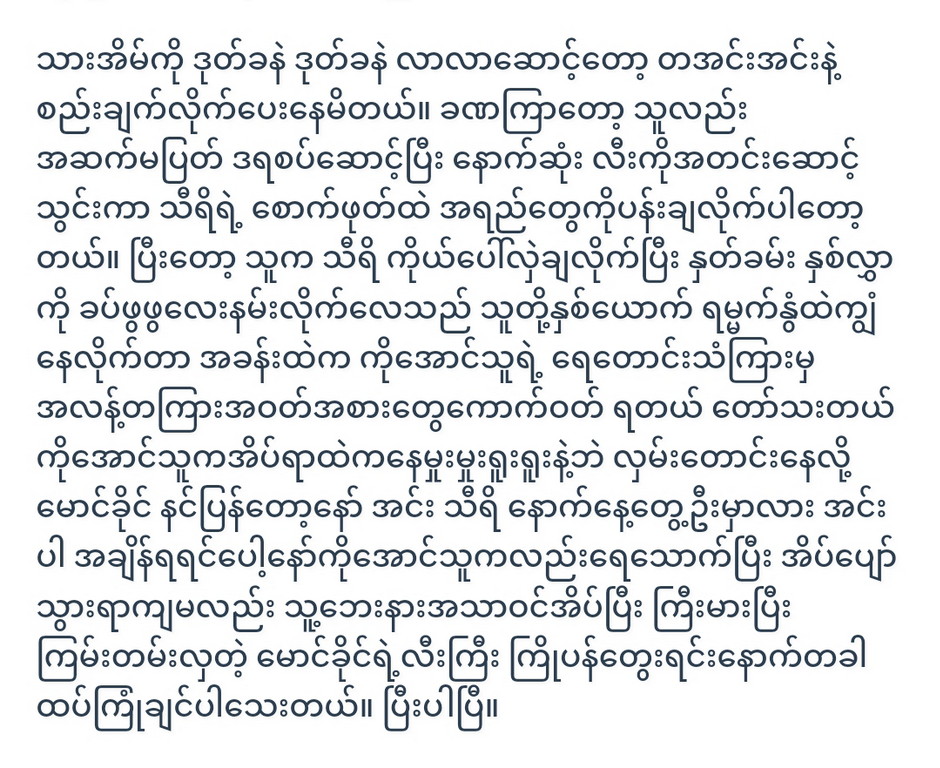
When Windows starts up, the first thing you need to do to change something is change the User Account you are using to Administrator Type. Uncheck the Administrator Account that has a built-in Local User Group disabled. Even if your account is an administrator, you may not be able to log in with the admin account due to a computer problem. If it is broken, you can log in with a built-in account. If you did not create a user account when you installed Windows, you can create a new one with Admin Right Type.
You must provide a password. You cannot install anything if your account is a standard user. Also, lower the User Account Control Settings to the bottom. If not, click Yes every time you make a change. If your machine already knows the network, you can turn it on in Advanced Sharing Settings in Open Network and Internet Sharing Settings.






