love
Turn on Windows Fast Start Up To enable

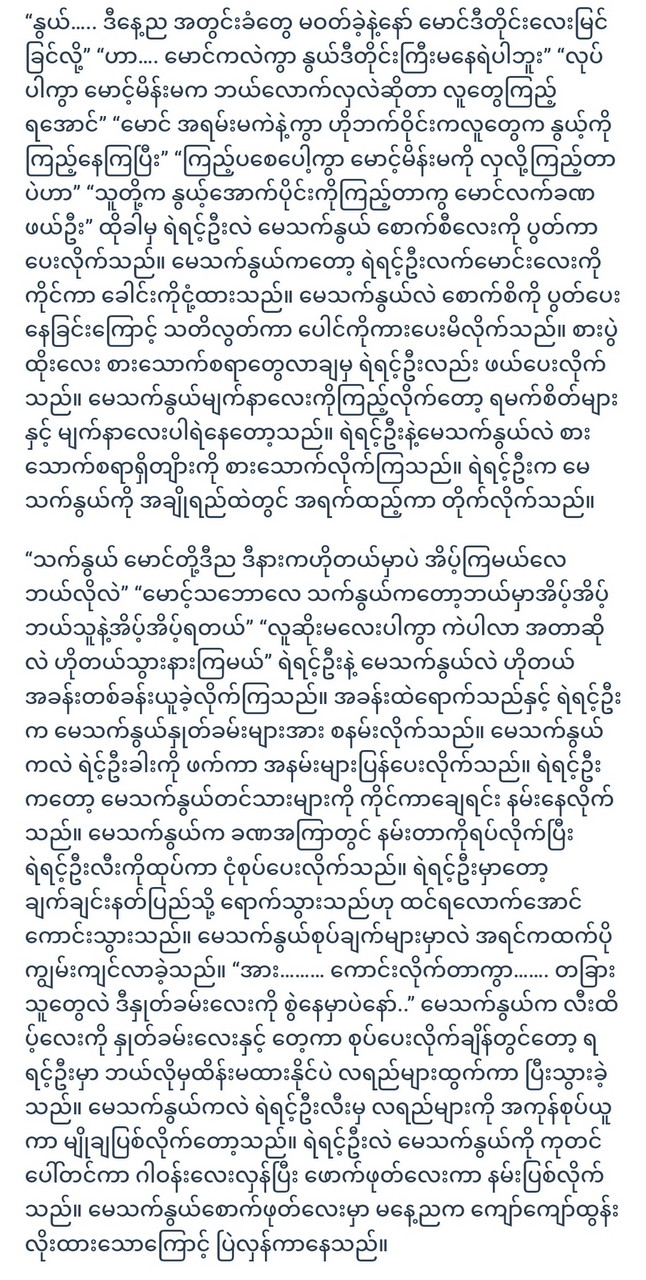
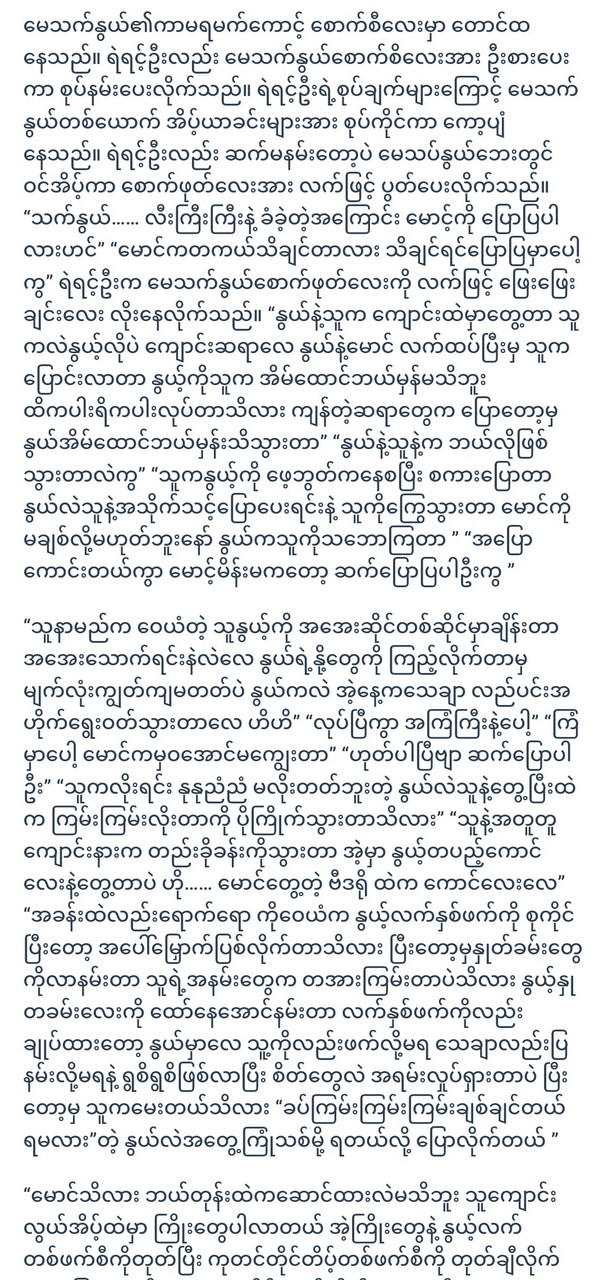
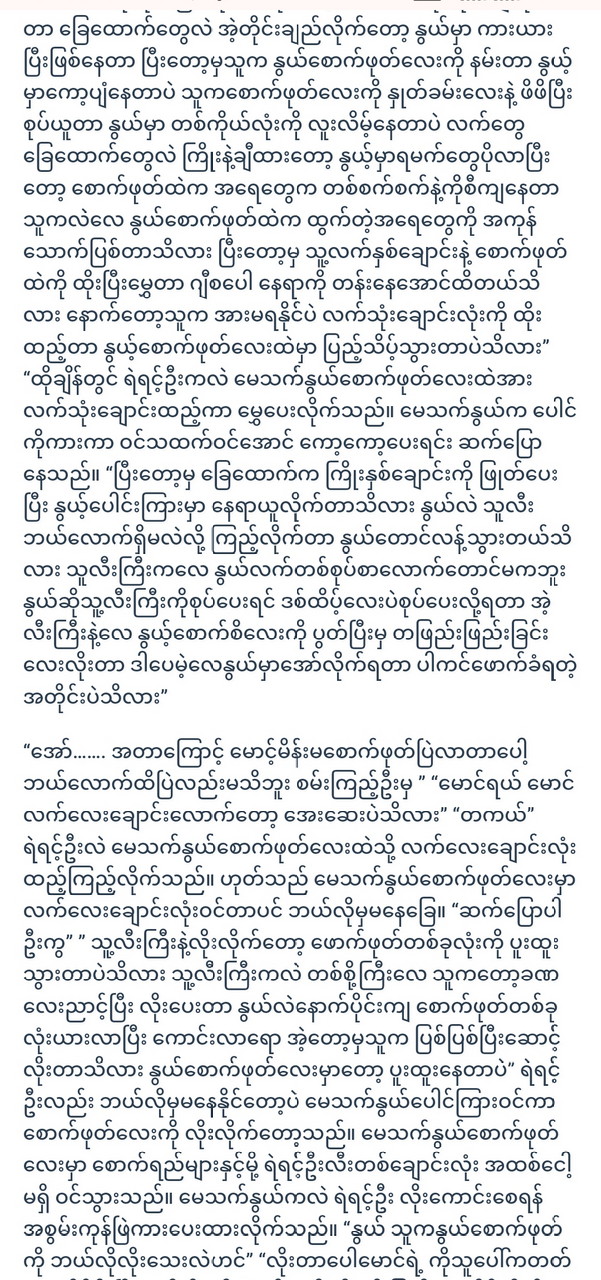
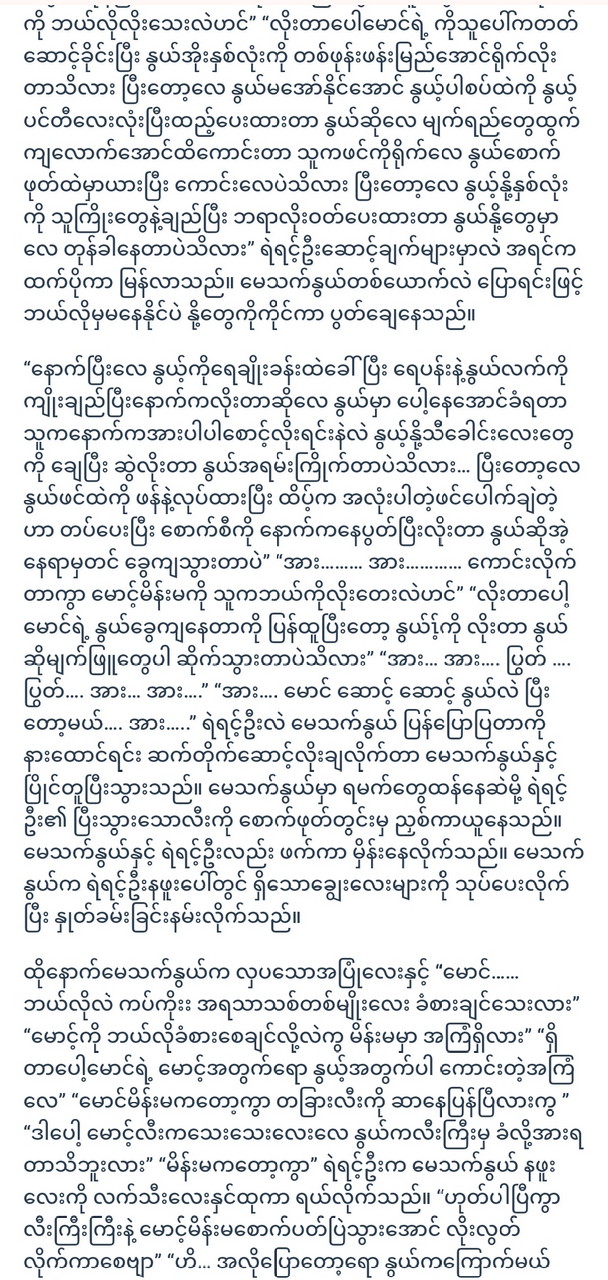
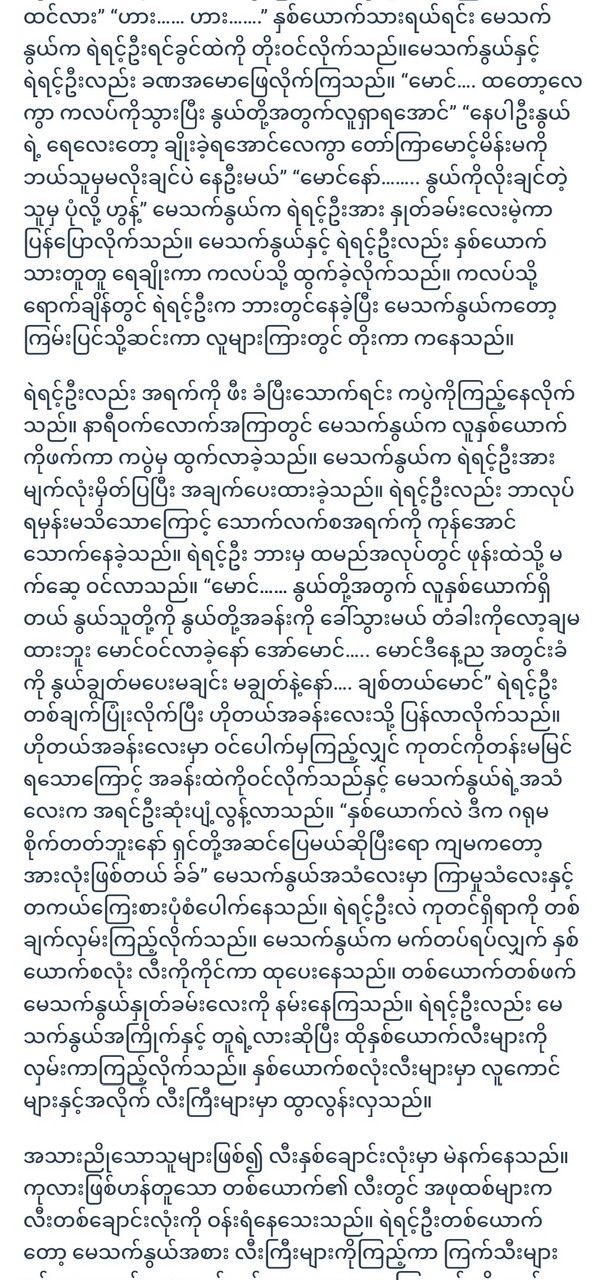
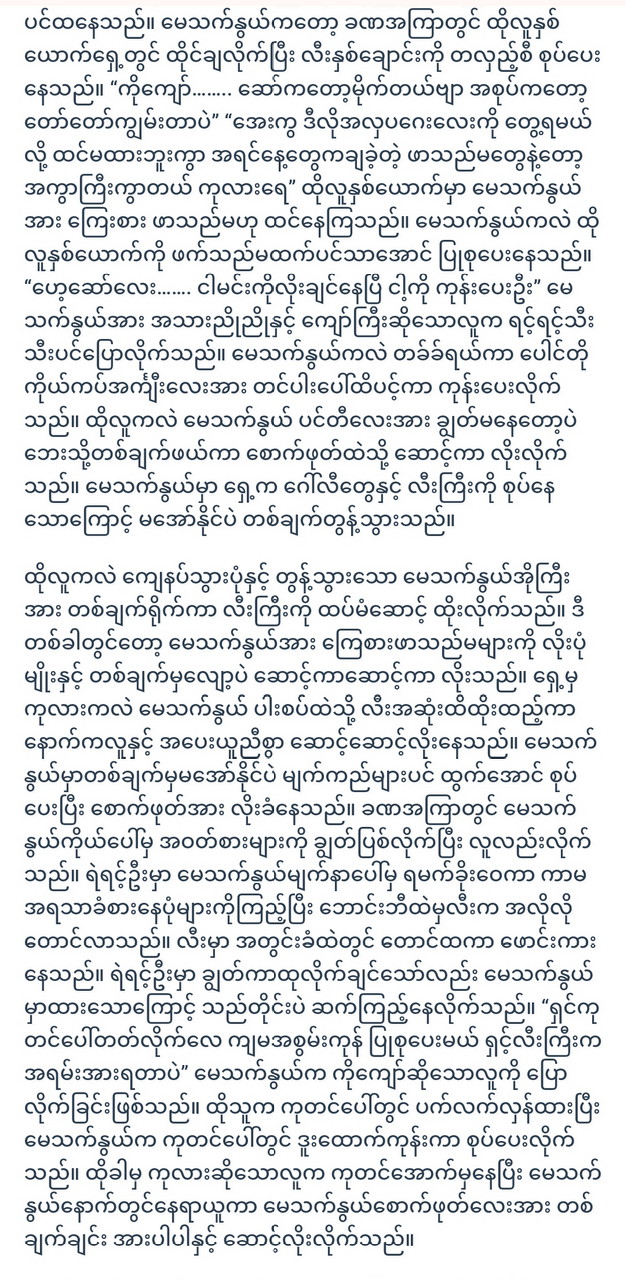
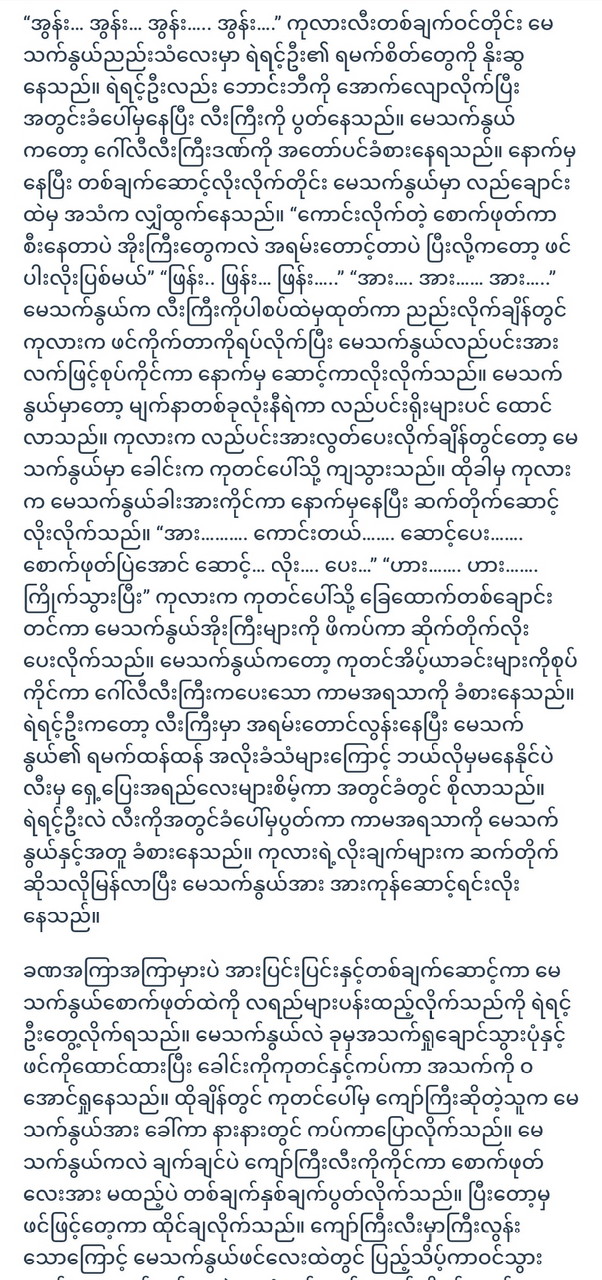
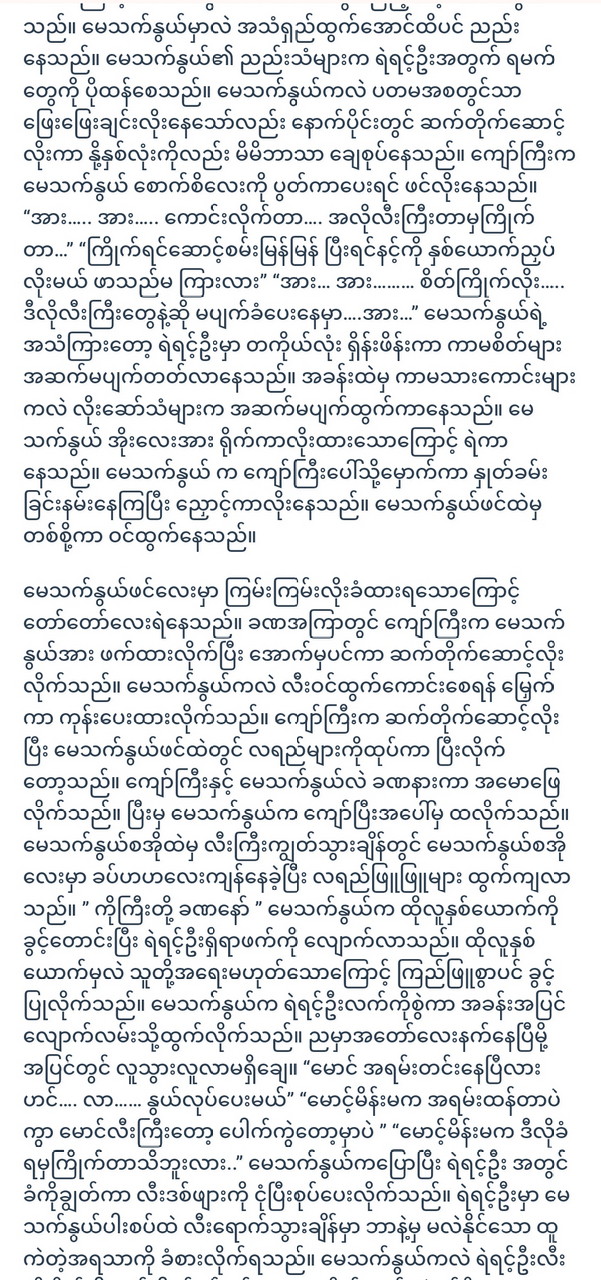
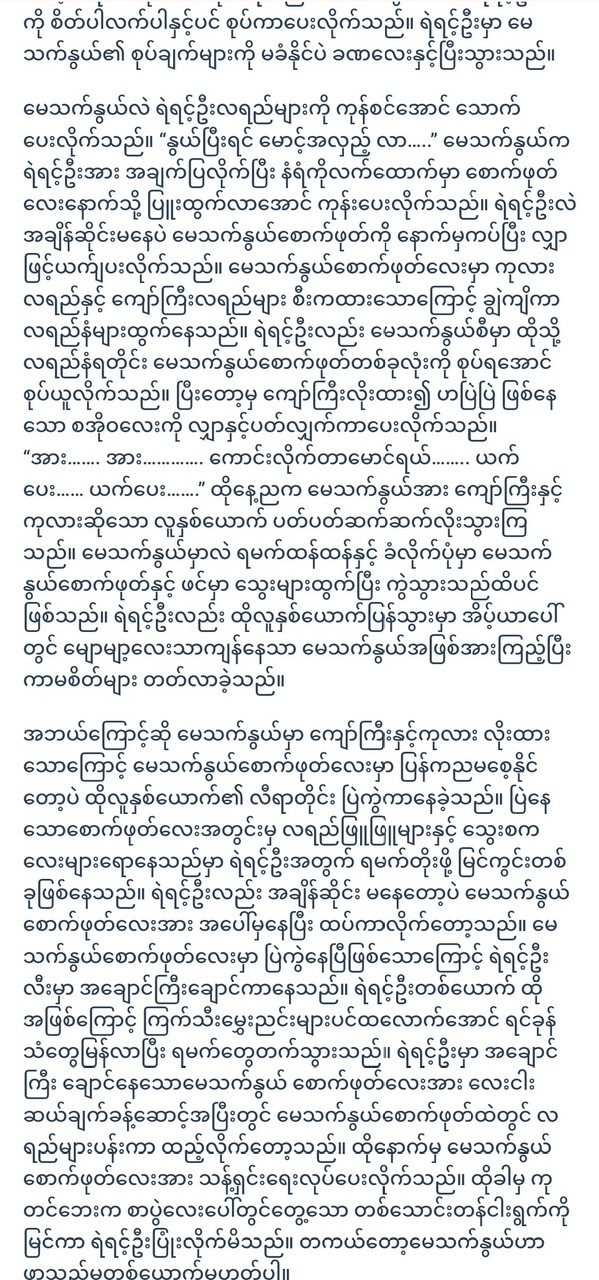
Windows Fast Start Up Shut down the machine. I reopened it. If you look at the performance of Task Manager, you can see that the HDD, RAM, and CPU are still running. Even if you start it, you will find that it is used a lot. This is a weakness of Windows Fast Start Up.
Turn on Windows Fast Start Up To enable From the All Control Panel, under Power Options, choose What the power do. Turn on fast start up (recommended) is checked near the bottom of System Settings. Click Save Changes. You will get it.






