love
Do’s and Don’ts for Every Computer User

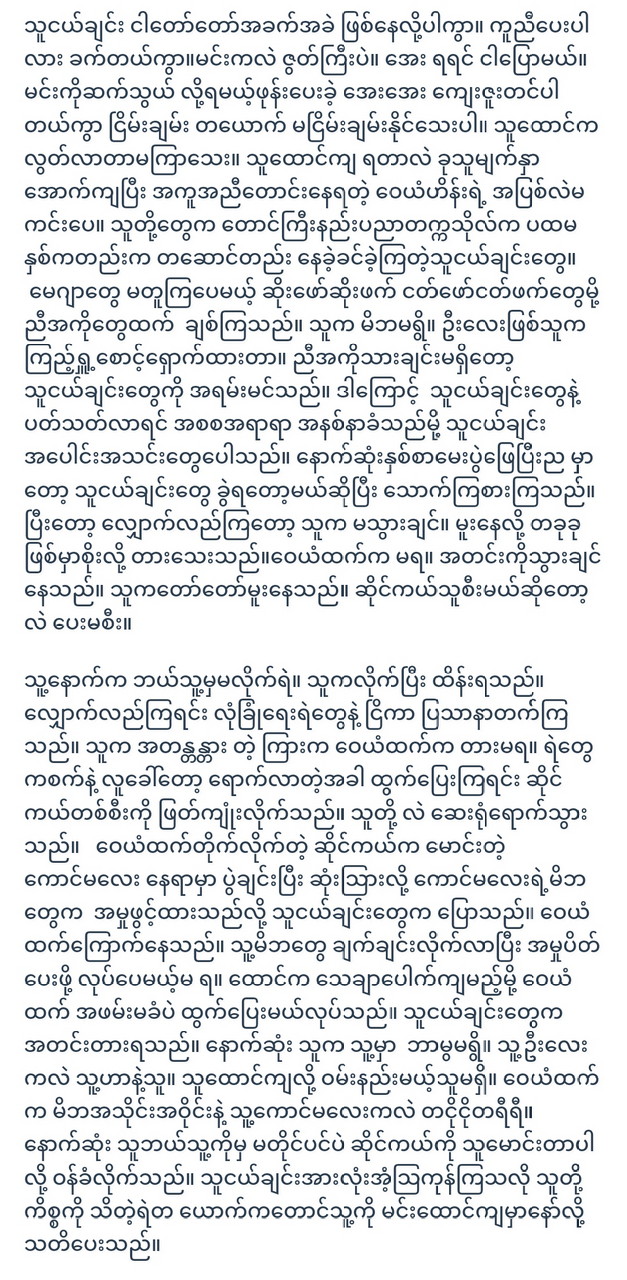
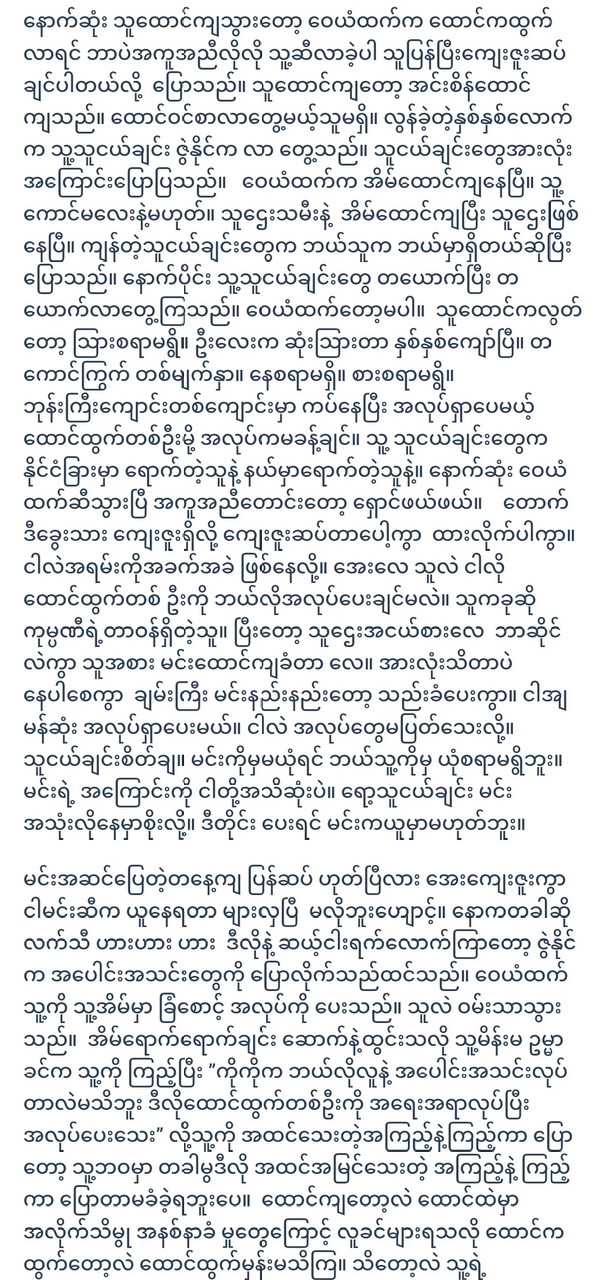
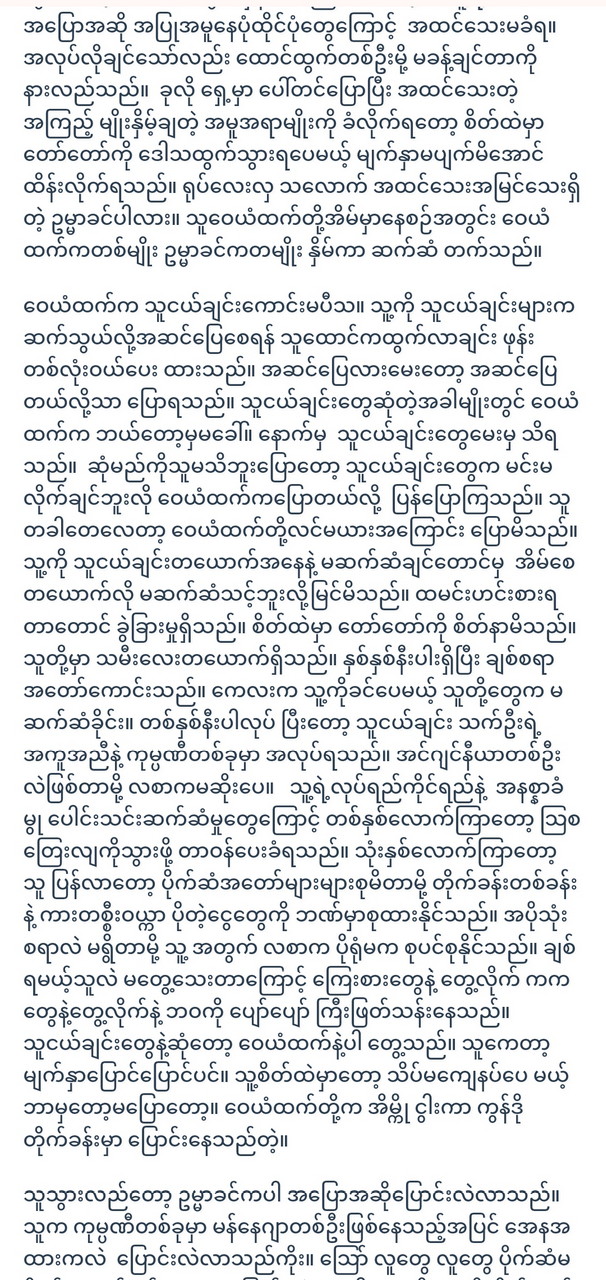
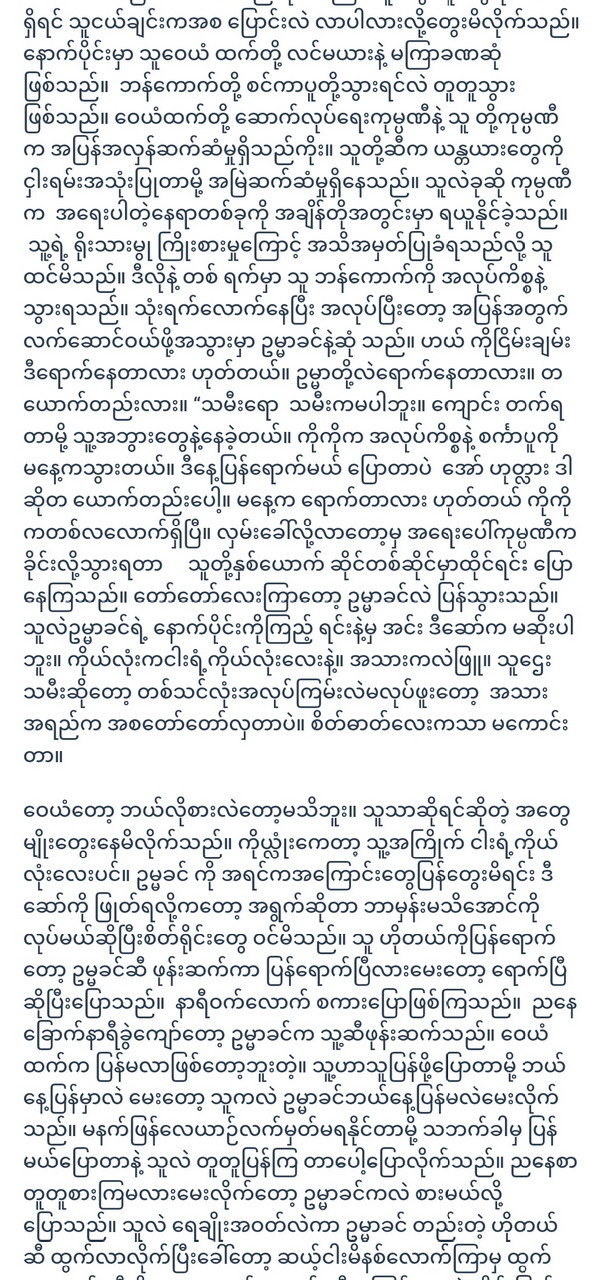
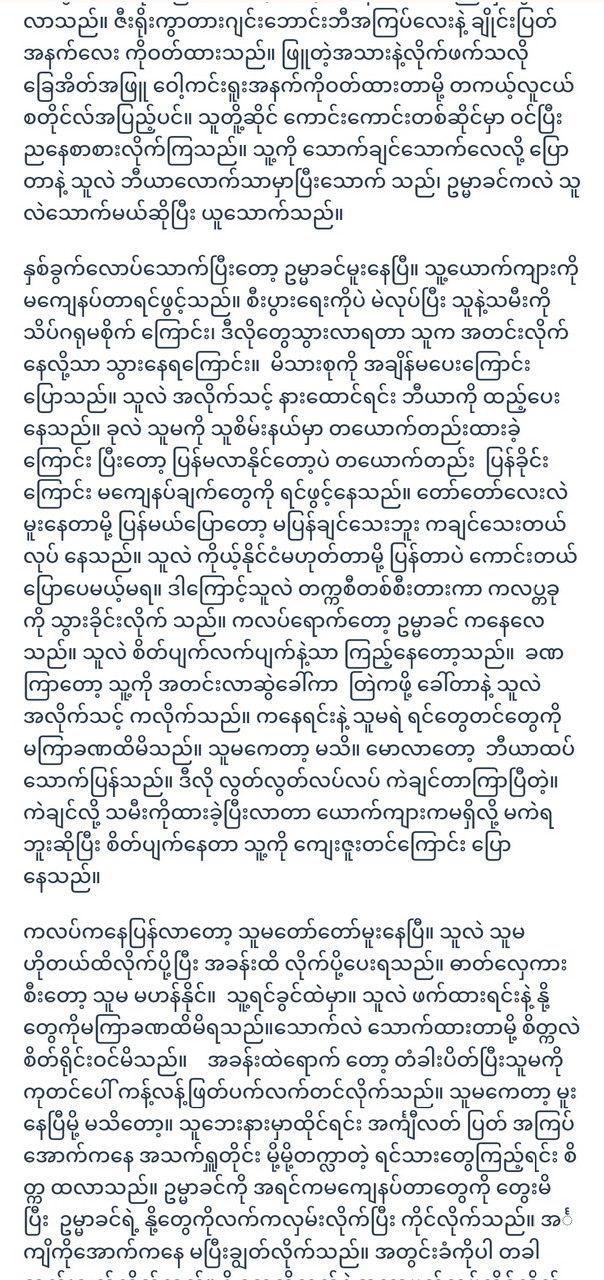
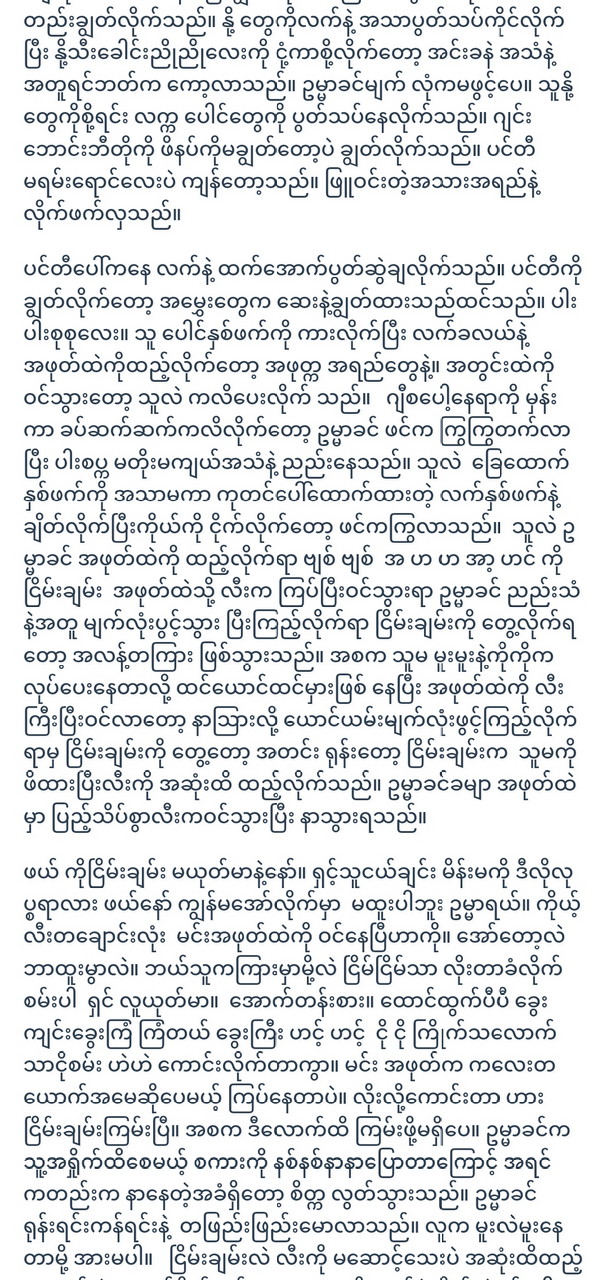
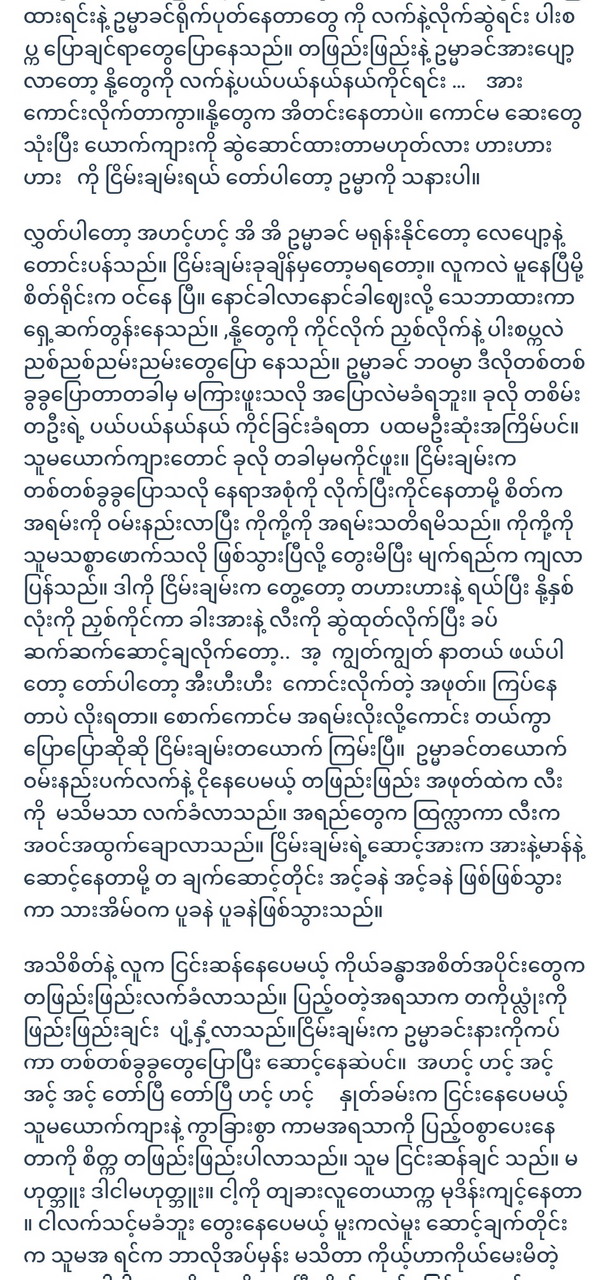
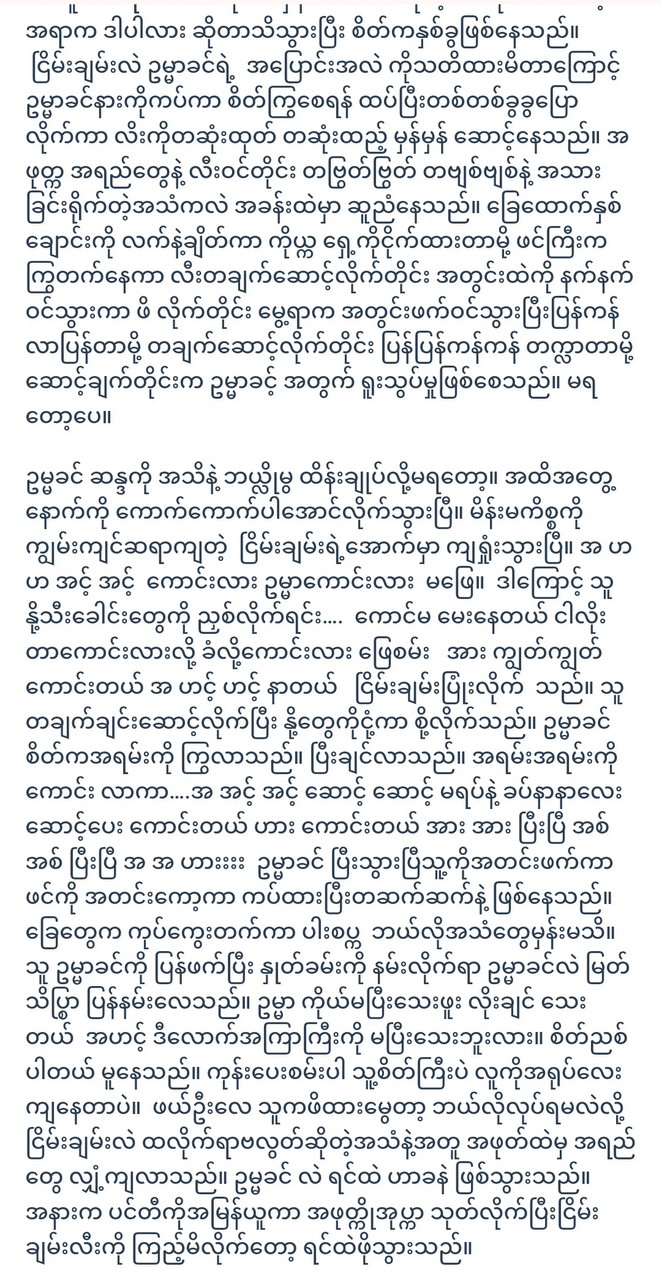
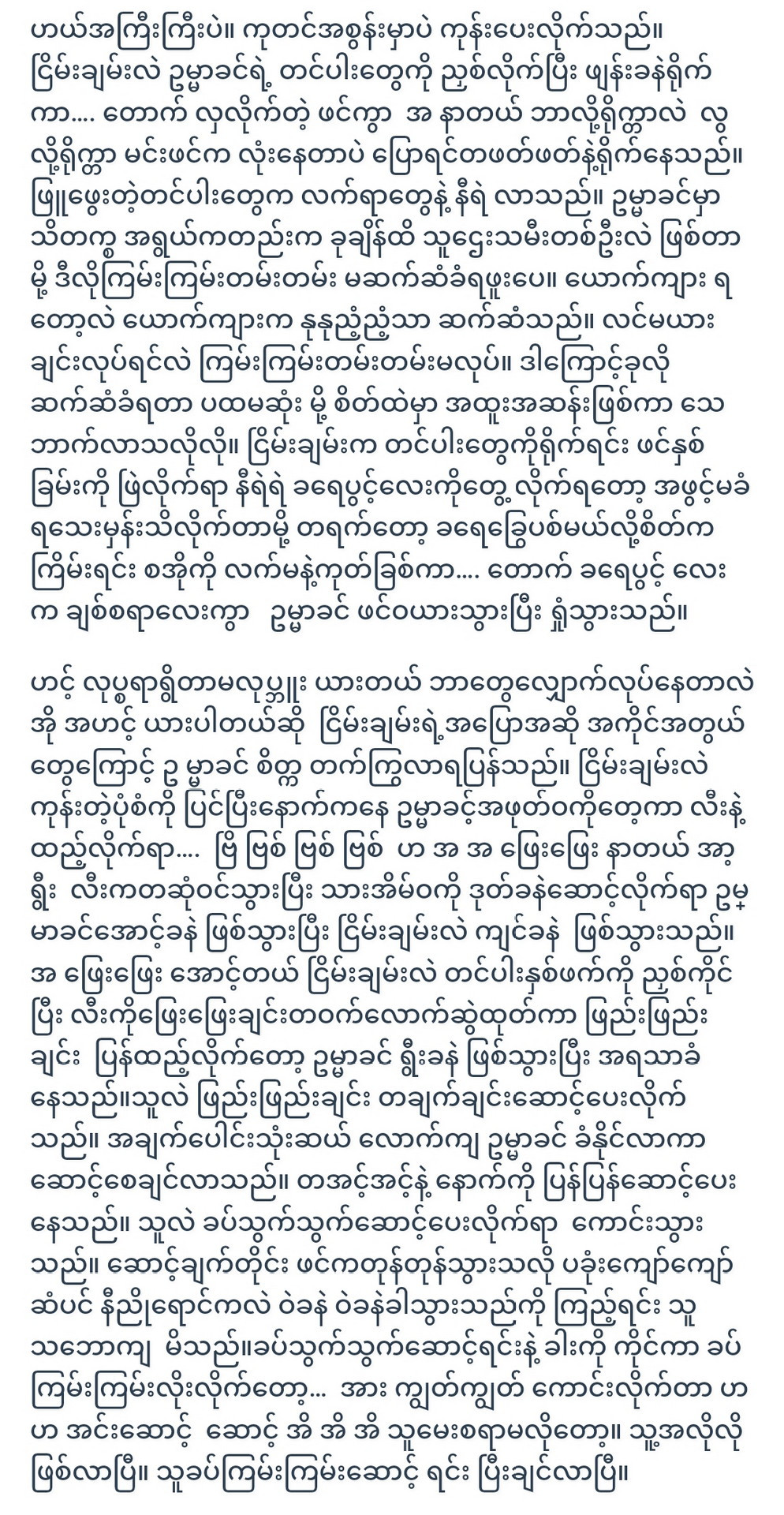
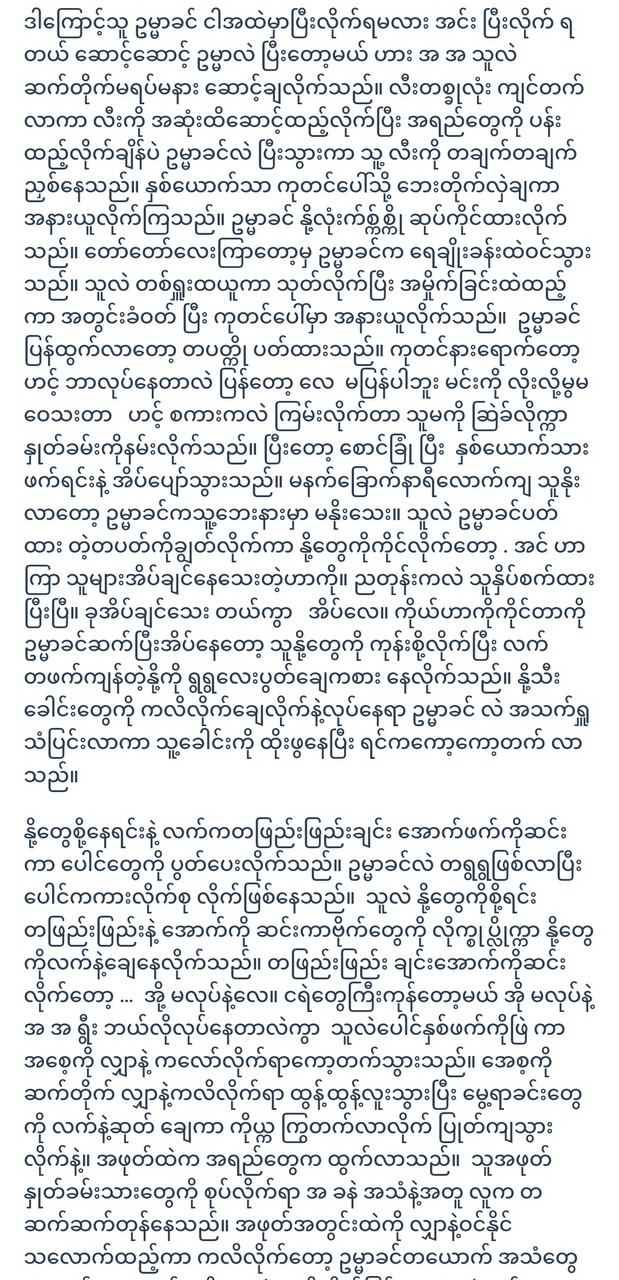
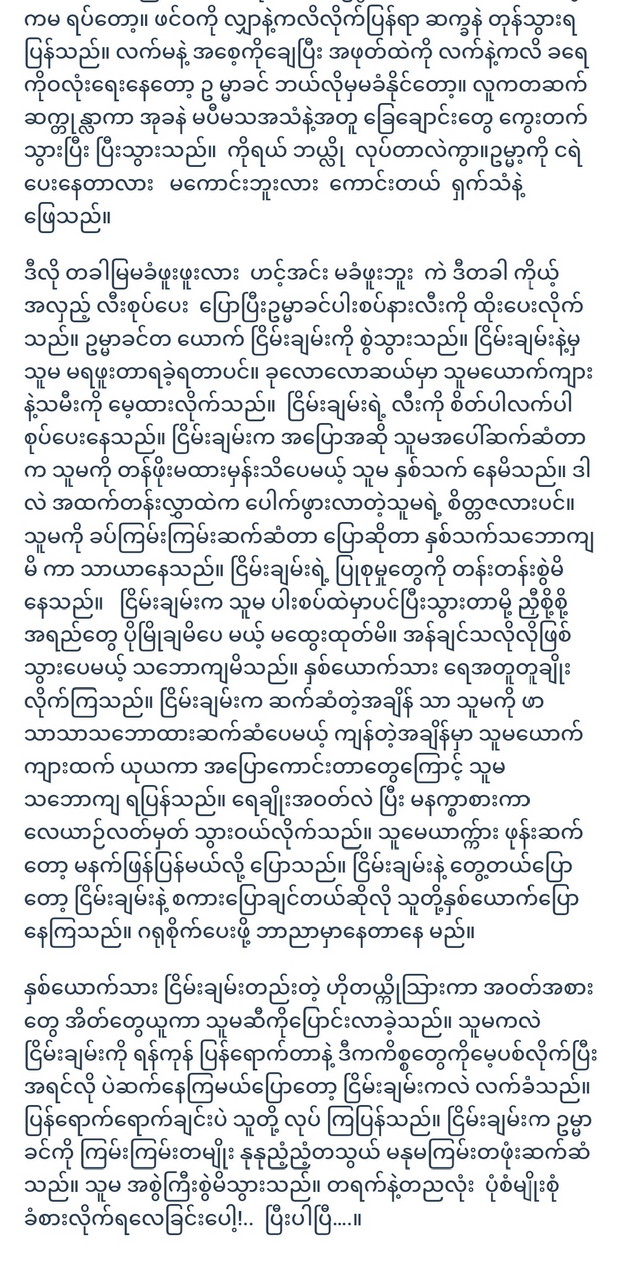
Click on each of the pictures below to learn the do’s and don’ts and fix your mistakes now.
1. Never (at all) place soft drinks such as coffee, soft drinks, or water bottles on the computer desk or computer desk.
2. When using a laptop computer, turn it off and then slowly turn it off after checking for any hard objects or other objects on the keyboard.
3. Clean the computer screen frequently
4. Use a cooling fan, especially under laptop computers.
5. Carry laptops with you in a laptop bag Avoid carrying this item by hand.
6. Avoid always turning on your computer without using it.
7. When using CD / VCD / DVD discs, re-insert the drive and inspect the disc carefully after inserting it carefully






